Are you tired of your Ford F-150’s auto start-stop feature not kicking in when it should? Trust me, I’ve been there too. Many F-150 owners like us have faced this issue, wondering why our trucks aren’t cooperating.
In this post, I’ll go through all the times it’s normally unavailable and share some practical solutions to get our F-150s auto start-stop feature working again.
Why your Ford f150’s auto start stop Is not working?
The Auto Start-Stop feature in your F150 stops working due to several factors like driving modes, transmission issues, or brake problems. Faults in components like the inverter, converter module, door switch, or battery could also cause it.
Let’s start with the details of these causes and then I’ll get to the solution.
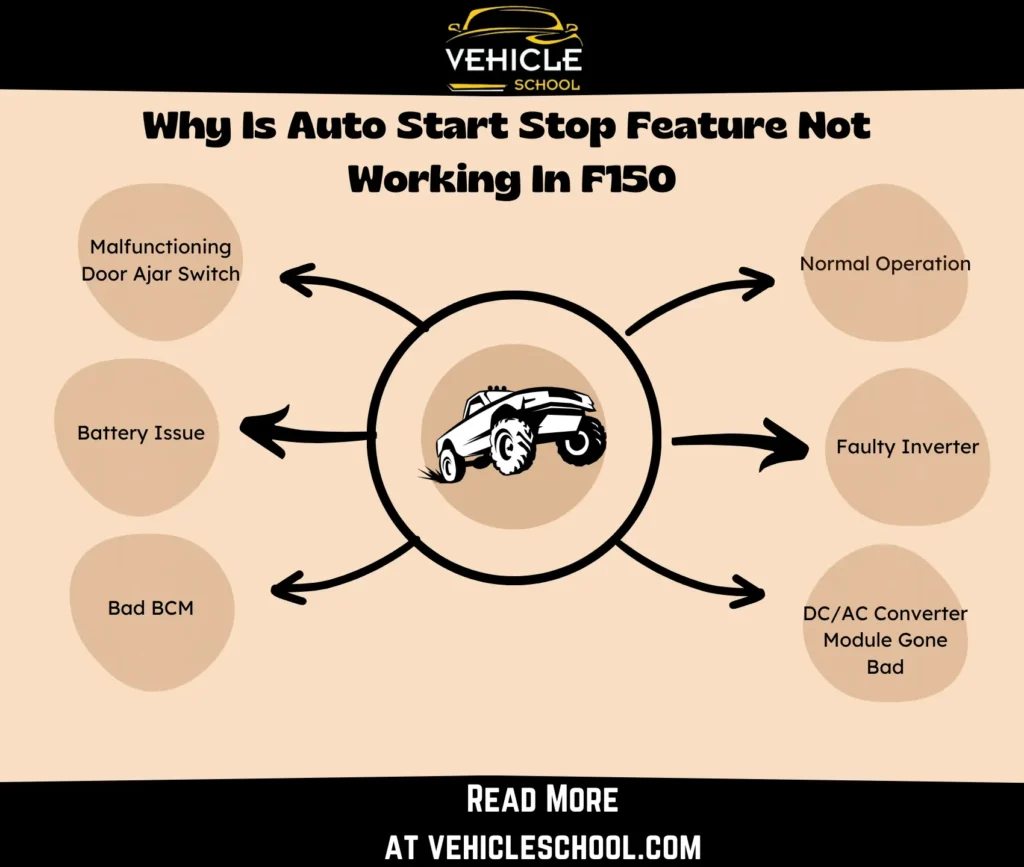
1. Your F150’s Inverter Is Faulty
Inverter issues can impact the Auto Start-Stop feature since it converts battery power for its operation. A bad inverter disrupts this conversion, causing an erratic power supply to the system.
Consequently, the feature does not function properly, lacking the required signals for engine shutdown and restart. Signs of an inverter problem include a flashing light upon opening the plug door.
Another dead giveaway is if your 110V Power Outlet stops working.
2. DC/AC Converter Module On Your F150 Has Gone Bad
The DC/AC converter module converts battery power for vehicle systems. If it malfunctions and detects an unnecessary load, it disrupts the Auto Start-Stop feature. This prevents engine shutdown even when conditions are met.
I’ve come across a couple of users, both in real life and online across F150 Forums and Reddit, who have noticed that the bad module often detects non-existent load on the AC Plug., causing the feature to remain inactive.
3. The Door Ajar Switch On Your F150 Is Faulty
The door ajar switch checks if the doors are closed. A malfunction, signaling an open door when it’s shut, disables the Auto Start-Stop feature.
It ensures the engine doesn’t turn off with a door open, maintaining safety. Despite meeting other auto start-stop conditions, a faulty sensor stops the system from engaging until the door is properly closed.
If this is potentially the issue, you might also notice your Interior Lights not turning off.
4. Your Truck’s Battery Is Low
The Auto Start-Stop system needs a healthy battery. If your F150’s battery is low (below 85% charged) or has issues causing it to get too hot, the feature won’t be available.
A low battery makes it harder to restart the engine smoothly, and overheating poses risks. So, the feature waits until the battery is in better shape before allowing auto start-stop again.
5. BCM Is Damaged
I haven’t personally come across this being an issue, so I’ll just leave a short rundown here – only check this out if nothing else in this guide works.
The BCM is what powers the truck’s electrical systems, and your F150’s accessories are heavily reliant on it.
So if the body control module has problems or if it fails, then that can potentially make your Auto Start Stop bug out.
6. Situations When It’s Normal For Auto Start Stop To Not Work
The Auto Stop Start feature is intentionally disabled in certain scenarios. In Sport or Manual Shift mode, the Auto Start-Stop system is inactive to prioritize performance.
When the air conditioning is struggling to cool the car, the system pauses to maintain A/C performance. On hills, the system keeps the engine running for safety.
If the gear shift is not in Drive (D), the system remains off. A partially closed driver’s door temporarily deactivates the system for safety.
Brake vacuum issues may also cause the system to pause to ensure brake effectiveness. A gray Auto-Start-Stop (crossed out A) light on the instrument cluster indicates one of these conditions.
How To Fix F150 Auto Start Stop Problems?
To resolve Auto Start Stop problems in your f150, you might need to replace faulty parts such as the inverter or door switch, or even address battery or BCM issues if necessary.
Here are step-by-step solutions that’ll help you get your truck back on track.
1. Replace The Inverter
- Choose a well-ventilated spot for the inverter.
- Attach the black wire to metal using a screw or bolt.
- Cut any extra ground wire, leaving enough for the battery.
- Keep the hot wire away from the edges and heat.
- Thread the hot wire through the firewall using a grommet.
- Set up, cut, and secure the hot wire near the battery with the fuse.
- Secure the fuse holder with screws or zip ties.
- Connect the hot wire tightly to the positive battery terminal.
- Use zip ties to tidy up any loose wires and check all connections.
- Check the inverter for the green light.
- Mount the inverter securely and ensure that it doesn’t rattle.
- Double-check connections to organize everything and remove risks posed by exposed wires.
Here’s a quick visual guide to a similar process to help you get started; you can do the same with modern F150s as well:
2. Swap The Door Ajar Switch
- Disconnect the battery.
- Carefully lift off the top door panel molding.
- Find the speaker connector down below and disconnect it.
- Use a flat blade to get the interior clip out.
- Take the screws off with a 7mm socket.
- Remove the door panel by lifting it for clip release.
- Unclip connectors for memory seats and mirrors.
- Identify the rear door ajar switch.
- Get rid of any clips or screws holding the switch.
- Wiggle and twist to free the switch and swap it.
- Put the connectors for memory seats and mirrors back on.
- Press the door panel back while keeping it aligned, securing clips.
- Make the 7mm screws at both ends tighter.
- Test to see if you can use the Auto Start Stop.
Need help figuring out how to do it? Here’s a video that can help:
| If neither of these work, you might have to replace the battery or even the BCM. However, if you think it’s the latter make sure to use ForScan to see if you can find diagnostic codes, it can pick out issues with that particular module. |
How To Reset Ford F150 Auto Start/Stop Feature?
There are two ways to reset; you can give both a go, either one might work for putting your model of the F150 back into factory mode.
1st Method
- Press the engine button and leave it for at least 20 seconds until the screen comes on and fully loads.
- Ensure that the map or display on the screen is fully operational.
- Turn on the low-beam headlights.
- Flash the main beam headlights five times.
- Firmly press the brake pedal three times.
- Wait for a few seconds, and the red battery light on the dashboard will flash, indicating that the system has been reset.
2nd Method
- Turn the key to position two or tap the power button to activate the vehicle’s electronics.
- Press the rear fog light button five times consecutively.
- Press the hazard light button three times.
- Wait for a few seconds, and the system should be reset.
As you can see, the steps are very specific, if neither method works for your F150 model, you might want to take a peek at the manual.
FAQ
How to disable Ford Auto Start stop?
You can install an Autostop Eliminator, though you’ll have to take apart some parts and mod your truck to do so.
Wrapping Up
So do you feel ready to tackle that auto start-stop glitch? These fixes could be just what you need to get it sorted out.
After all, who doesn’t love reducing fuel consumption and cutting down on emissions? Give them a shot and get back to smooth drives.







