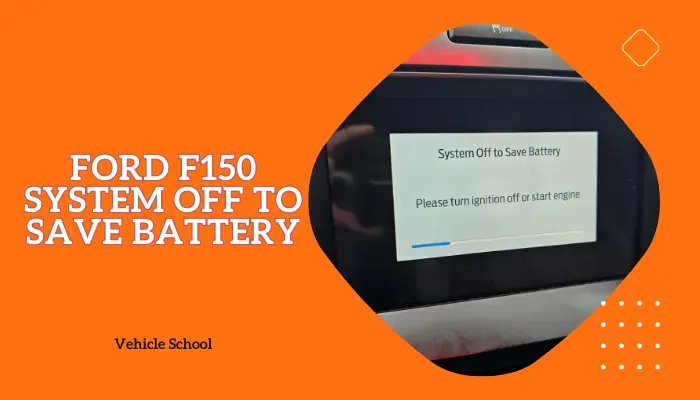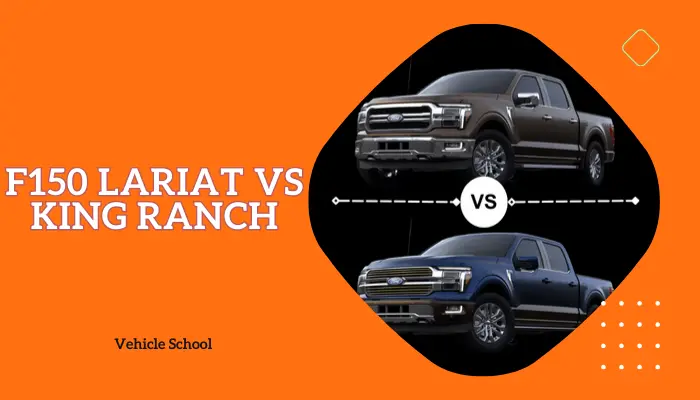If your Ford F-150 shows “Hill Start Assist Not Available,” it could be from a broken brake part, damaged cable, faulty brake sensor, water issues, or a loose pitman nut. To fix this issue, screw the brake part, replace the damaged cable, change the brake sensor, and clean/grease the wet part. If the pitman nut is loose, replace it and secure it.
Check out the rest of my post for a full breakdown of why this message pops up and step-by-step fixing details.
Why Does F-150 Display “Hill Start Assist Not Available” Warning?
Let’s go through what could’ve happened first:
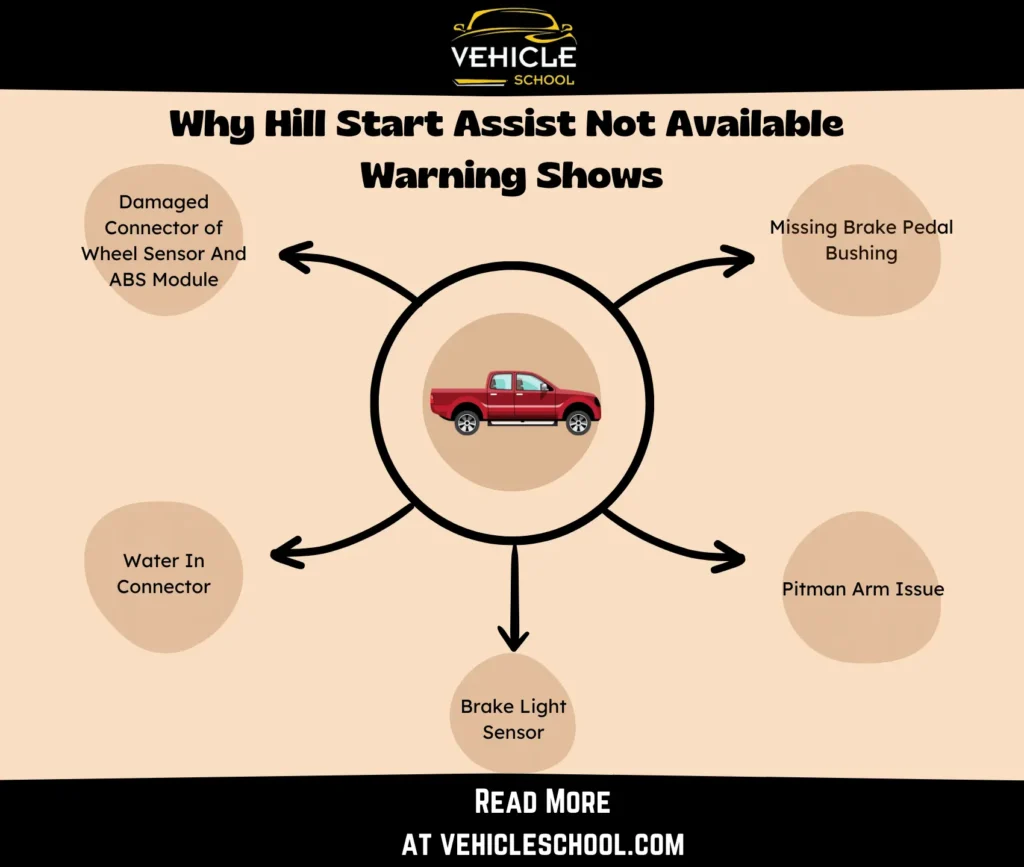
1. Missing Brake Pedal Bushing
If the brake pedal bushing is missing, it can trick your F-150 into thinking the brakes are always on, causing issues like unexpected deceleration.
When the plastic bushing breaks, the brake light switch stays on all the time, sending the wrong signal to the truck’s systems.
This messes up functions like the Hill Start Assist, which needs accurate brake pedal info.
So, the “Hill Start Assist Not Available” message pops up because the truck wrongly believes the brake pedal is always pressed.
2. Damaged Connector of Wheel Sensor And ABS Module
If the cable between the wheel sensors and the ABS module is damaged, it messes with the speed information. The cable can get damaged from regular steering.
So, the ABS module doesn’t get the right speed data, leading to the “Hill Start Assist Not Available” message.
The hill start system also needs accurate speed info, so the cable issue triggers the error message.
You should expect to see Hill Descent Control Fault warning in your F150 and Check Brake System warning for the same reason.
3. Brake Light Sensor
The brake light sensor (also called the brake light switch) in your F150 can go haywire due to electrical glitches, damage, or bad connections.
It messes up the brake status reporting, bringing up the “Hill Start Assist Not Available” message, as the feature takes advantage of the data from the sensor to make things work.
When something like this happens, your F150 will feel like it wants to stall whenever it goes beyond 45 mph.
From what I’ve experienced, sometimes F150 jerks or loses power during acceleration.
4. Water In Connector
If water gets into the connector by the spare tire (a long gray rectangular one on the passenger side with about 20 cables) in your Ford F-150, it can mess up a bunch of wires.
That mess-up causes issues with sensors for systems like AdvanceTrac and Hill Start Assist, making the readings go wonky.
And because of that, you end up seeing messages like “Service AdvanceTrac” and “Hill Start Assist Not Available.”
5. Pitman Arm Issue
The Pitman arm is important for steering in the F-150, connecting the steering box to the center link.
If the nut/bolt on the Pitman arm is loose or damaged, it messes with the steering, affecting systems like AdvanceTrac.
This can trigger messages like “Service AdvanceTrac” and “Hill Start Assist Not Available” as the truck notices steering problems, especially during hill maneuvers.
How To Fix Hill Start Assist Not Available In Ford F150?
You won’t have to spend much to fix this particular issue. Let’s go through the fixes now:
1. Replace The Bushing
Now, a full replacement for the related brake assembly is the only permanent fix. You can’t buy the right bushings separately, and you’ll also need to take your f-150 to the dealer’s. However, there’s still a reliable, quick fix you can try.
- Remove the brake light switch for easy access to the brake pedal bracket hole.
- Locate the area where the bushing is missing.
- Insert a #8 screw into the hole, ensuring alignment with the metal tab contacting the brake switch.
- Tighten the backside nut securely.
- Confirm the screw is firmly in place.
- Reinstall the brake light switch.
- Test the brake pedal to ensure the makeshift fix is effective.
2. Dealing With ABS Issue
- Scan using a tool like ODB2 to find the bad cable between the wheel sensor and ABS module.
- Find where the cable is broken inside.
- Cut the cable, add a temporary one next to it, and connect the sensor wires to the ABS module.
- Connect the original and temporary cables well for proper wire links.
- Test to make sure the ABS module gets the right speed data from the fixed cable.
3. Change The Brake Light Sensor
| Extra Tip: This fix works for many Ford cars beyond the F-150, like the Fusion, Escape, Edge, etc. The steps are nearly the same. It’s a good fix to keep in mind since it’s cheap and can help with fixing a few issues. |
- Find the blue brake light switch under your truck’s brake pedal.
- Press the tab and pull the wire to disconnect it.
- Twist and pull out the old switch.
- Get the new switch, fit it in the slot, and twist it to secure it.
- Reconnect the wire to the new switch.
- Check by pressing the brake pedal to see if the brake lights work.
4. Check The Connector
- Find the gray connector with a lot of wires near the spare tire.
- Turn off the truck.
- Gently pull apart the connector to expose the wires.
- Wipe off dirt and moisture with a rag.
- Blow the connector dry with air.
- Add a bit of clear grease to both sides to prevent rust.
- Reconnect the wires.
- Start the truck and check for messages about AdvanceTrac or Hill Start Assist.
- Make sure the sensor readings are normal.
- If issues persist, go to the dealership.
If this fix does work, remember to check and clean the connector occasionally, adding grease during checkups to avoid future problems.
5. Replace The Pitman Arm Nut
- Remove the wheel and optionally the shield with lug nuts and bolts.
- Identify and remove the 32mm pitman arm nut and cotter pin.
- Free pitman arm using tools or air hammer.
- Replace the nut, torque to 233 ft-lbs, and secure with a new cotter pin.
- Reassemble removed parts.
- Put the wheel back and tighten the lug nuts to 150 ft-lbs.
- Double-check all connections and torques for safety.
FAQs
How to turn off hill start assist in a Ford F150?
To turn off Hill Start Assist in a Ford F150, just use the parking brake or electric parking brake. Wait for a few seconds, and if it is on in a forward gear, switch to reverse, or if it is on in reverse, switch to a forward gear. You can use this as a way to make the Hill Start Assist Not Available Message go away, though that won’t truly solve the issue.
How To Reset Hill Start Assist In F150?
You can turn the engine on and off to reset this feature, or you can disconnect the truck’s battery for some time, which will also reset this feature.
What does ‘Hill Start Assist Not Available’ mean? And is it safe to drive with this warning displayed?
Yes, it’s okay to drive your F-150 with the warning. This warning means the hill start feature isn’t working for now, but it won’t mess with your safety. Drive like you normally do, and if the warning sticks around or you’re always on hills, get it checked out for a smoother ride.
What Is Ford’s Hill Start Assist System And How Does It Work?
Ford’s Hill Start Assist System automatically holds a car in place on inclines, preventing rolling and allowing smoother transitions from brake to gas pedal. This feature maintains the brake pressure for two seconds when you let go of the brake pedal when on a steep incline, allowing you some time to put your foot on the gas pedal.
Do all Fords have Hill Assist?
I can’t speak for all Ford cars, as there’s no official list available, but based on my years of servicing Ford vehicles, I can confirm that the EcoSport, Fiesta, Mustang, and F150 have this feature. It was introduced in 2011 and has been prevalent in many models since then.
Closing Thoughts
The good news is that you won’t have to worry about getting stuck on hills with your F-150.
Try out these easy solutions I’ve discussed, and you can drive without worrying about the “Hill Start Assist Not Available” message.