Ever thought about why your F150’s steering is so smooth? It’s the power steering system doing its thing.
But if that ‘Power Steering Assist Fault’ message shows up, it’s a sign something’s up with the steering system or wheel sensors.
In this article, I’ll talk about the issues causing this alert in more detail and how you can fix them.
What Causes The Power Steering Assist Fault Service Required Alert On Your F150?
The power steering assist fault in the Ford F150 occurs due to either a bad battery or a faulty connection. Components such as the fuse, speed sensor, and the entire PSCM unit could also be to blame.
Let’s go through the causes in more detail before exploring potential solutions.
1. Battery Issue
A weak battery in 2021–2023 F-150 trucks can cause a lack of power steering assistance.
The Power Steering Control Module (PSCM) needs a certain amount of power from the battery to work properly when you start the vehicle.
If the battery doesn’t have enough juice, the PSCM won’t function correctly, triggering a Steering Assist Fault message on your dashboard along with codes U3001:89 and U3000:96.
You can even find a TSB about this on NHTSA. If you see the battery light comes on and off in your F150 you can be sure this is the case.
2. Faulty Connection
The power steering connector can stop working due to dirt, especially when there’s a lot of dust or grime.
This dirt messes with the connection between the pins, causing the power steering system to act strangely.
Corrosion or wear on the connector can make the situation worse.
When the Power Steering Control Module (PSCM) doesn’t receive the correct signals, it triggers the power steering assist fault message on the F150 dashboard.
3. Wheel Speed Sensor Problem
When the wheel speed sensor in an F-150 goes bad, it’s often because of things like road debris hitting the hub and setting it loose, rusting, or just wearing out over time.
This sensor is a must for the power steering system to work properly. If it’s not giving the right information about how fast the wheels are turning, the power steering module gets confused.
This mix-up can cause the truck to show Power Steering Assist Fault, Service AdvanceTrac and potentially even the Hill Start Assist Not Available message on the dashboard.
Though common with the F150, this can happen with any Ford vehicle. Especially the Ford Fusion, Ford Escape, Ford Focus and the Ford Mustang GT.
4. Fuse And Power Fault
The power steering fuse in the F-150 might go bad due to power spikes, rust, or age.
When it’s faulty, you’ll see the power steering assist fault message on your dashboard because the power steering system relies on that fuse.
Surprisingly, sometimes simply removing and reinserting the fuse can fix the problem without needing a new one.
This could be because the connection was loose or a temporary power issue that resolves when you reinsert the fuse.
5. PSCM Itself Went Bad
The Power Steering Control Module (PSCM) in the steering rack can go bad for a couple of reasons.
If you’re frequently turning the wheel or keeping it turned for an extended period, it can wear out quicker.
When the electronic components inside the PSCM, such as the motor or sensors, malfunction, it can affect your steering experience.
If the PSCM detects these issues, it displays the “Power Steering Assist Fault” message.
How To Fix The Power Steering Assist Fault In Ford F150?
Now, here’s what you can do to take care of things.
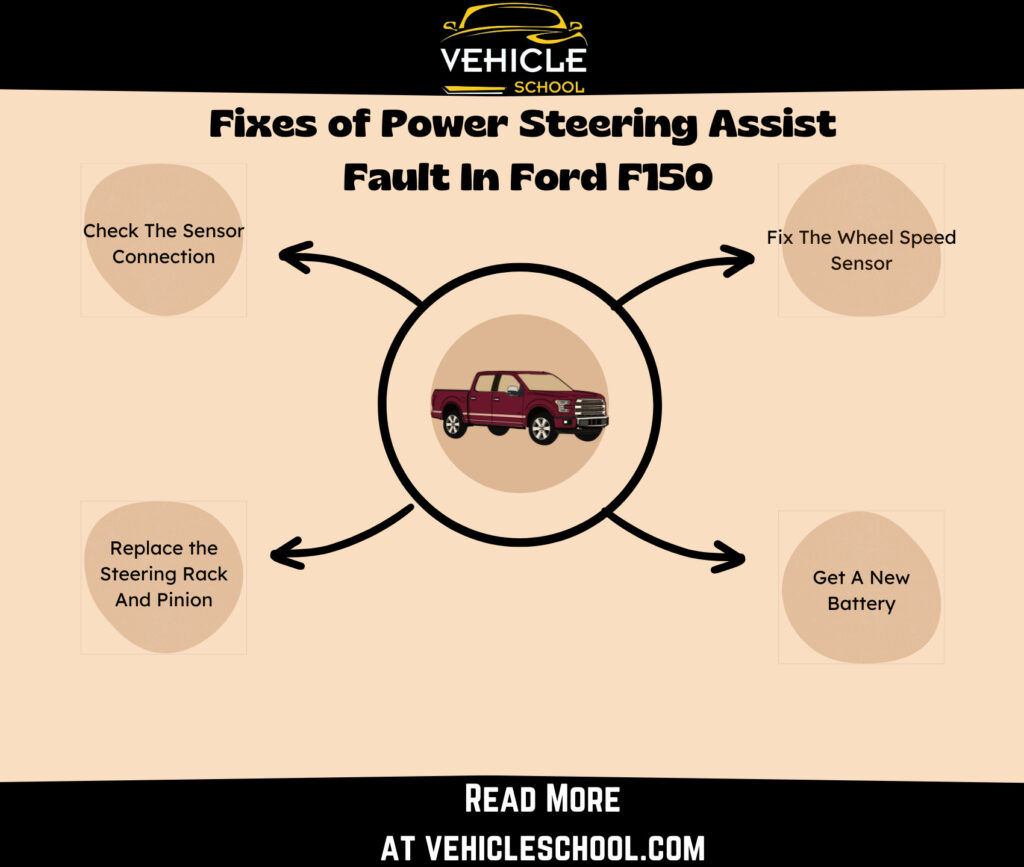
1. Fix The Wheel Speed Sensor
A simple clean and refit should help out, but I’ll also include the steps to replace if your wheel speed sensor is in a particularly bad condition.
Cleaning the Wheel Speed Sensor
- Jack up your truck and secure it.
- Remove the front tire.
- Take off the caliper using a 13mm socket wrench.
- Remove the brake pads and caliper holder with a 21mm socket wrench.
- Slide off the rotor to access the sensor.
- Unscrew the sensor’s 5mm Allen cap screw and pull it out.
- Clean around the sensor thoroughly.
- Put everything back.
Replacing the Wheel Speed Sensor
If you notice any physical damage, it’s best to swap the sensor out. You can follow these steps to do so:
- Remove the old sensor with its 5mm Allen cap screw.
- Prep the new sensor with grease on the O-ring and flange.
- Thread the new sensor’s cable, push it in, and tighten the cap screw.
- Run the new cable along the old path, securing it with screws.
- Plug the new sensor in near the air filter housing.
- Reassemble the rotor, caliper holder, caliper, brake pads, and tire.
- Torque the bolts and screw to specs (13 ft-lbs for the cap screw).
- Test your brakes before driving.
For a visual guide, can check out this video – the steps apply to all Wheel Speed Sensors:
That should clear up the Steering Assist Fault text. Make sure to reset your ABS system once you’re done, as it relies on data from the sensor as well.
2. Get A New Battery
If that doesn’t help, test your truck’s battery with a multimeter. Here are the quick steps to do so:
- Put on safety gear, including safety glasses and protective gloves.
- Set the multimeter to above 15 volts.
- Attach red lead to positive terminal and black lead to negative.
Based on the numbers you see: 12.77–12.65 volts means it’s fully charged, 12.24–12.29 volts is like halfway there, and 11.89 volts or lower means it’s dead and needs a new one.
In case you do end up swapping the battery, you’ll also need to reset the PSCM.
3. Check The Sensor Connection
- Open the hood to get to the engine.
- Find the sensor that’s connected to the power steering – it should be by your far left.
- Take out the sensor carefully.
- Check if the sensor or its connector looks dirty or has stuff on it.
- If it’s dirty, use a rag or brush to clean the sensor’s connector.
- Put the sensor back in firmly.
- Try the power steering to see if it’s back to normal.
- If it works, you’re good to go.
4. Replace the Steering Rack And Pinion.
If you’ve got a faulty PSCM, this is what you need to do as it’s part of the steering rack.
This is a pricey fix -around $1500-$1600), so it’s best to try other solutions first (including the reset steps I’ve included after this). If nothing else works, then consider this.
To swap out your rack and pinion assembly, start by taking it apart. Then, put in the new one with the pressure line. Tighten everything, fill up your power steering fluid, and test it for smooth steering.
It’s a bit of a job, so if you need a hand removing the rack, you can check out this video. It’s for older models, so double-check your manual and you should be good to go.
How To Reset Power Steering Assist Fault In Ford Vehicles?
You can check the fuse in the fuse box. If It’s not burnt, pulling it out and putting it back in will reset the Power Steering Assist.
The fuse placement might be different based on your model year, but the number and amperage usually stay the same.
You can find the exact location by looking up the fuse diagram.
Here’s the link to the diagram of the 2017 F150 – you can see the fuse present there in its Power Distribution Box. It’s the 10A Fuse #105.
FAQs
Was there a power steering assist fault recall from Ford for the F150?
Yes, there was. It was popping up in 2014 F150s because of problems with the Steering Gear Assembly. If nothing works, you might have to take a trip to the dealer and get that looked at. There was a recall on this back in 2014, If your truck is old and you hadn’t gotten it looked at back then, this might be the issue.
Can you drive your F150 with the power steering assist fault warning being displayed?
No, you need power steering to drive smoothly. If you keep driving with that alert on, it could get really tough to steer, which puts your safety at risk.
Closing Reflection
There, that should help you sort out that steering alert message. Remember, this isn’t just about some small issue.
Your steering is key, as important as having reliable brakes. So don’t wait too long, check what’s wrong and fix the issue ASAP.






