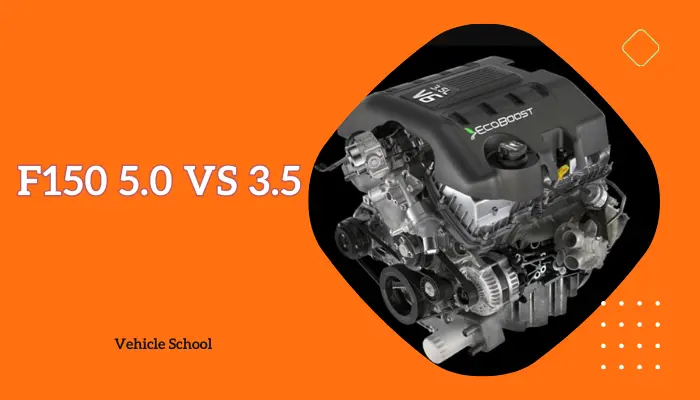Ever noticed your Ford F-150’s lights turning on by themselves when you walk away after locking it?
Recently, my truck has been exhibiting this weird behavior, and it’s not just a recent occurrence, it’s been happening for quite some time, with discussions about it online spanning years.
So I decided it was time to find some answers. In this article, I’ve shared what causes this issue and solutions for fixing it.
Why are the Ford F150 lights turning on by themselves?
If your Ford F150 lights come on by themselves, it could be due to doors not being properly closed, a finicky door jamb switch, a glitch in the headlight switch, or the “Welcome Lighting” feature. You can fix these by making sure doors are closed, turning off “Welcome Lighting” in the settings, swapping the headlight switch, or manually replacing the door jamb switch.
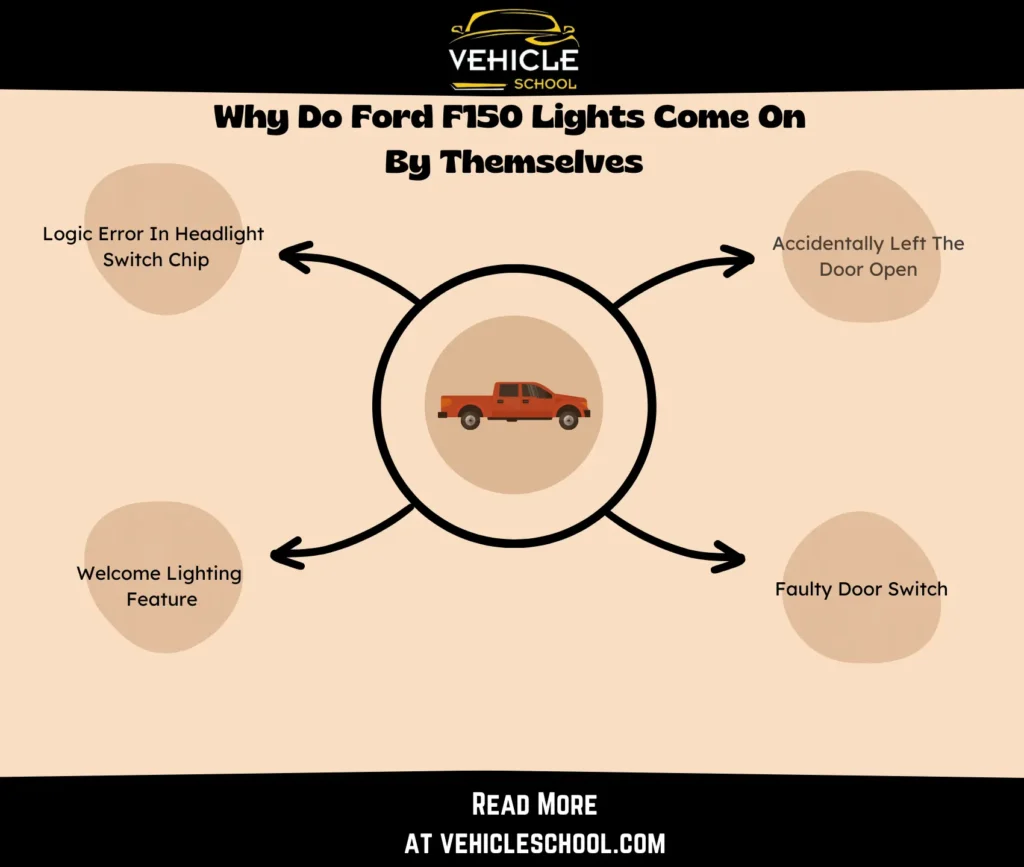
Let me explain the causes and step-by-step solutions in detail.
1. You Accidentally Left The Door Open
The F150 uses door sensors as part of its Body Control Module system. These sensors, using either magnets or position-sensitive switches, detect if a door is open or closed.
When a door is left open, the sensor sends a signal to the BCM, which then instructs the interior lighting control module to activate the interior lights.
This is primarily a safety feature to alert occupants about an open door. See if you close your door the next time it happens. If you did and it didn’t solve the issue, then move on to the next reasons.
2. The Door Switch Is Faulty
The door jamb switch or door ajar switch, plays a part in controlling the interior lights. A malfunction with it messes with the signals sent to the BCM.
This mix-up can lead to the interior lights doing their own thing unexpectedly. The switch might be acting up due to wear and tear, electrical hitches, or a glitch in the built-in sensor.
You can replace the door jamb switch to fix this. This one’s going to take the most manual work. Here’s what you need to do:
- Pry out the mirror switch and disconnect it.
- Use a trim tool to remove the lower panel.
- Lift the door panel, peel, and set aside the weather barrier.
- Remove the mirror switch screws.
- Remove the bottom screws of the door panel.
- Remove the T27 screws holding the window channel.
- Remove three T27 screws holding the latch.
- Disconnect the electrical connector.
- Turn and remove the old door jamb switch.
- Install the new switch, reconnect, and secure the latch.
- Reinstall the window channel and weather barrier.
- Reconnect the electrical connectors on the door panel.
- Secure the door panel and reinstall the mirror switch.
- Close the door and check for warnings.
- Confirm proper door lock operation.
- Tighten all screws and ensure proper wiring routing.
Let this video walk you through the process:
3. Logic Error in Headlight Switch Chip
The headlight switch contains a microcontroller or chip that controls lighting functions.
A logic error in this chip can lead to unexpected outcomes in lighting control, such as misinterpretation of input signals or incorrect execution of lighting commands.
This could manifest as the interior lights randomly turning on for no reason.
Another frequent problem reported by F150 owners arising from a malfunctioning headlight switch is that the headlights stay on even after the switch has been turned off. So, if you’ve faced this problem, it’s a clear indicator that something is amiss with the switch mechanism.
If you started having the issue before January 2023 and changed your headlight switch before then to try and fix it, then you should take your truck to a local Ford dealership.
There was a logic error with all headlamp switches that couldn’t be fixed with replacement or any other method. Ford has let out a TSB since then and started shipping new headlight switches with the error resolved.
Your dealership is the most likely option to ensure you get the updated switches.
4. Welcome Lighting Feature
“Welcome lighting” is a feature that activates specific lights when the vehicle detects the driver’s presence.
It relies on sensors or signals from the key fob to determine proximity.
When triggered, the BCM directs the activation of the lights.
You can disable the Welcome Lighting Feature by following the steps below.
- Go to your truck’s settings menu.
- Find and select the lighting or lights option.
- Look for “Welcome Lighting” in the lighting settings.
- Switch off the Welcome Lighting option.
- Confirm if prompted.
- Go back to the main screen.
Parting Thoughts
There you go; your truck won’t be acting like it’s haunted anymore.
If none of that does the trick, your F150 might need a deeper look, and some of the modules might need a swap such as a faulty BCM. The best bet is to let a technician work their magic on it.
Hopefully, that won’t be needed. Give these fixes a try and see what happens.