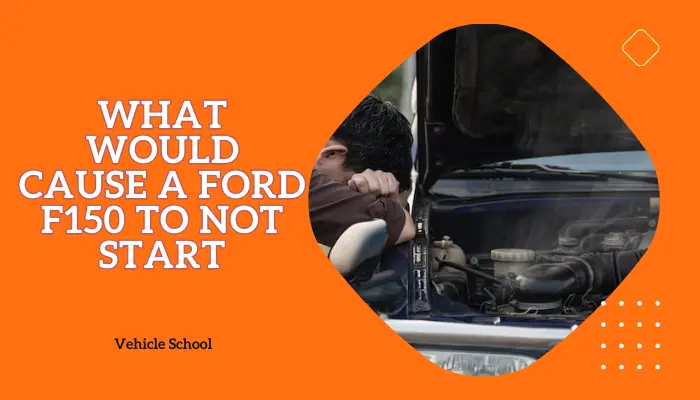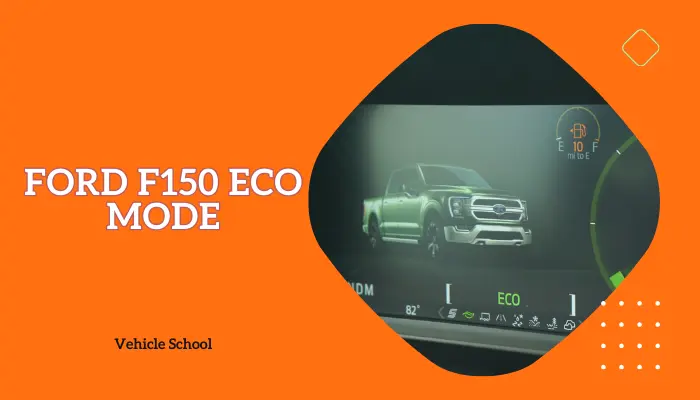You might often see the text “Your Vehicle is in Deep Sleep mode and connectivity is unavailable.” pop up on your FordPass. Don’t worry; it’s not a big deal, even if the text pops up intermittently.
In this post, I’ll quickly run you through what the mode is and some quick ways to turn it off.
Keep reading to see how to do that, you won’t even have to touch your truck’s innards for this one.
What Is Deep Sleep Mode In F150?
Deep Sleep mode is a power-saver, minimizing parasitic drain when the truck is idle.
This mode curtails energy usage by putting the vehicle in a low-power state, slowing down the battery discharge during downtime.
This clever feature gets turned on (usually by the Battery Management System) in the following situations:
- Vehicle Inactivity: Kicks in after 14 days without use, preventing unnecessary battery drain during long breaks.
- Low Battery Voltage: Activates when the battery voltage goes below 9.5 volts or is under 40% charge, protecting against potential power strain.
- Extreme Weather Conditions: It turns on in very cold or hot weather to safeguard the battery from damage.
Besides helping you avoid dealing with a low battery, this feature is also designed to keep you from ending up stranded with a completely dead battery.
How To Deactivate Ford Deep Sleep Mode?
You barely have to do much to turn it off, just follow these quick steps:
- Fire up the engine by hitting the push button or turning your key in the ignition.
- Hang tight for about 20-30 seconds while the modem gets back in sync with the FordPass App.
- Make sure everything’s up and running smoothly, Deep Mode should be turned off.
If your truck isn’t starting at all, though, you might need to call in Ford’s Roadside Assistance and look into repairs at home.
What To Do When Your F150 Keeps Going Into Deep Sleep Mode?
If you’ve spotted a Deep Sleep Mode message in your FordPass App without the usual conditions, you’re not alone, Ford itself acknowledges it.
When it happens without meeting the criteria, your remote commands might stop working.
The message most likely pops up because sensors are malfunctioning, inaccurately gauging inactivity, low battery levels, or weather.
Potential software glitches (usually with the BCM) or compatibility issues with updates could also be the cause.
Try turning your vehicle on and off to give the system a reset. However, this might only bring back normal operation for a short while, and the problem could crop up again.
Do a basic software update with FordPass or a BCM update and see if that helps – Ford said they were working on fixing it for several Ford cars through software updates.
FAQ
How long does deep sleep mode last?
It’ll last as long as you don’t directly start the truck with the push button or key. Opening the door won’t exit it, although that does reset the 14-day counter.
Capping off
I bet you had no idea that your Ford came with a nifty little feature like that.
Everyone makes a bigger deal of the other fancy features like Adaptive Cruise Control, this one’s rather underrated.
Either way, you now know that your truck’s not going to hog up too much battery when you don’t need it to.
And as you can see, exiting your ride from deep sleep mode is a cakewalk.