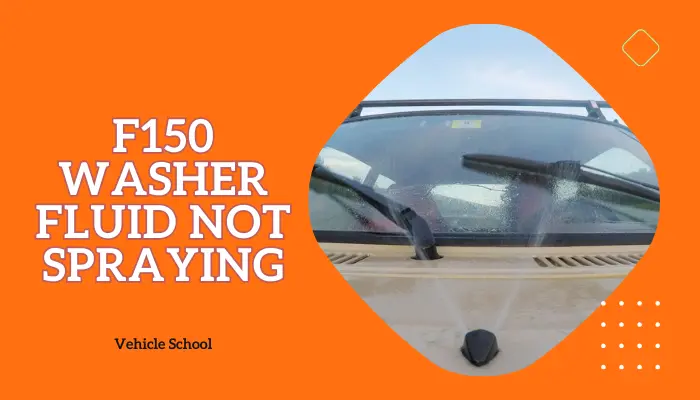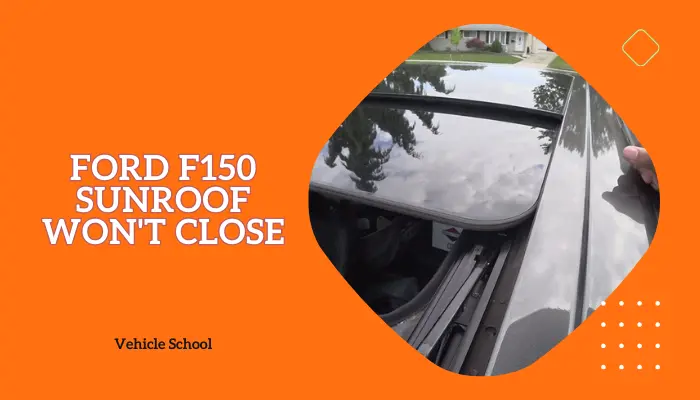The F150 interior lights may stay on due to a door not fully closing, a faulty door switch, a misaligned striker, dirty latches, or a dimmer switch set to max. To fix this, ensure all doors, including the tailgate and hood, are fully closed and aligned. Clean or replace door switches and latches, adjust the striker if needed, and check the dimmer switch setting. If the lights remain on, check for wiring issues, altered circuits, or network shutdown delays indicated by ambient lights around the USB ports. Disconnect the dimmer switch to test for faults, and use the overhead off button as a temporary fix. If problems persist, further inspection of the truck’s electrical system may be necessary.
In this post, I’ll share detailed guidance on resolving the interior lights not turning off issue.
Why Ford F-150 Interior Lights Won’t Turn Off?
If your inside lights won’t switch off, it’s a different puzzle than when an F150’s interior lights won’t turn on. Now, Let’s talk in detail about why the lights stay on.
1. Truck Doors Are Left Open
If any door, including the tailgate, isn’t closed properly, the car thinks someone might still be getting in or out.
So, it keeps the inside lights on until all doors are shut tight.
2. The Door Switch Is Damaged
Each door has a switch (the Door Ajar Switch) that tells the car if it’s open or closed.
If that switch is broken or acting up, it might wrongly tell the car a door is open, and the inside lights stay on.
If you notice your Ford F150 door ajar light stays on while the door is closed, that could be a sign that you’re dealing with this issue.
3. Door Striker Is Misplaced
Sometimes, the striker, the part that helps the door close properly, might be out of adjustment.
If the door doesn’t close far enough to push in the dome light switch, the lights stay on thinking the door is still open.
4. Issue With The Door Latch
The door latch, the thing that makes sure the door is properly closed, can get sticky with dirt.
If it doesn’t tell the car the door is closed, the lights stay on, assuming the door is still open.
5. Dimmer Switch Is Set To Max
There’s a roller switch near the headlight dial switch and the dash gauge light dimmer. If you turn it all the way up and click it, it turns on the inside lights and the brake light. If you do this accidentally, the inside lights stay on when you don’t want them to.
6. Faults In Wiring Or Control Modules
Sometimes, Ford trucks can run into problems like Body Control Module (BCM) failure or issues with the wiring.
It messes with communications to the interior lights, so the lights might not know when to go off like they’re supposed to.
7. Wrong Setting On Dome Light
The dome lights have different settings – they can be “on,” “off,” or “on with the door open.”
If you mistakenly set them to “on” instead of “off” or “on with the door open,” they won’t turn off unless you change that setting back to the right one.
Here’s How To turn off Ford F150 Interior Lights That Stay On
These fixes will work for all the models of the Ford F150 from 1998 to 2023.
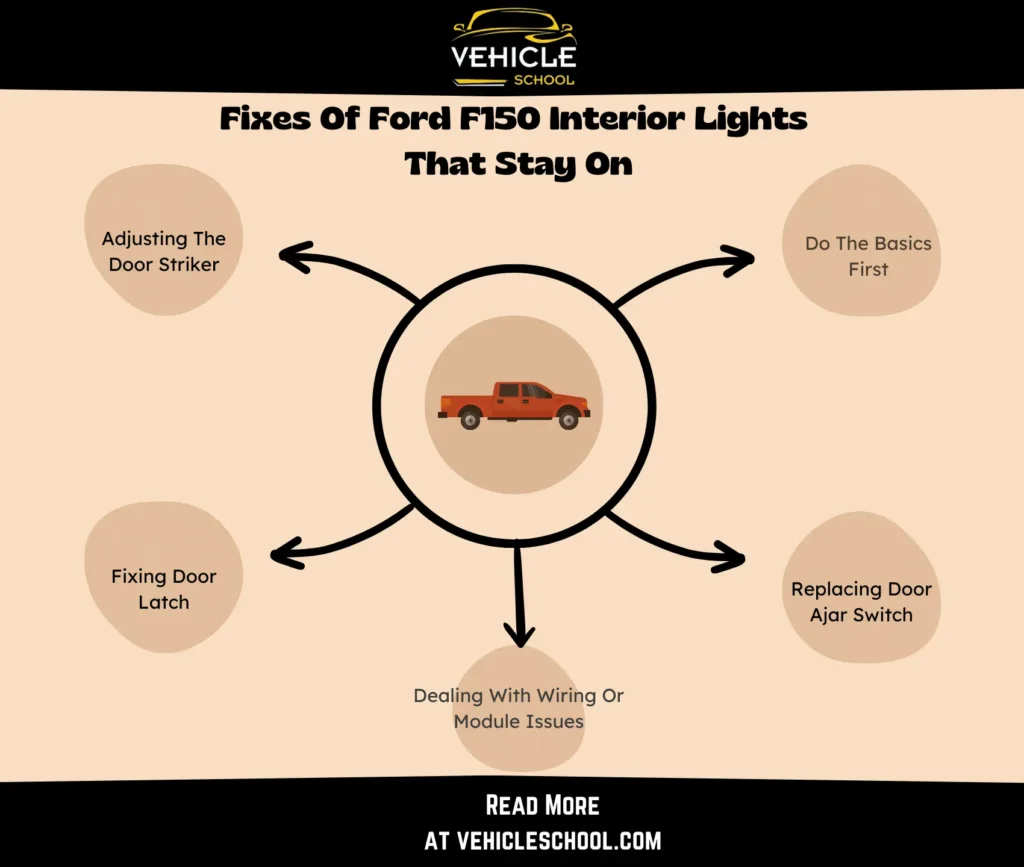
1. Do These Interior Lighting Adjustments
Check if your doors are closed. Turn down the dimmer switch. I’ve noticed that it’s easy to move and can easily get changed by accident.
Check your dome light settings as well; you can find toggles next to the dome lights.
2. Replace Door Ajar Switch
- Gently pry off the door panel molding at the top.
- Disconnect the speaker connector at the bottom.
- Pop out the interior clip using a flat blade.
- Loosen screws with a seven-millimeter socket.
- Lift off the door panel to release clips.
- Unclip connectors for mirrors and memory seats.
- Locate the door-ajar switch at the back.
- Remove clips or screws securing the switch.
- Twist or maneuver to release the switch, swapping its place with the new one.
- Reconnect connectors for mirrors and memory seats.
- Align the door panel clips and press it back.
- Tighten seven-millimeter screws at the top and bottom.
- Do some testing and see if the lights still stay on.
Here’s a video you can follow that uses the same method for replacement:
3. Adjust The Door Striker
- Mark the original door striker position.
- Loosen striker screws.
- Adjust the striker position and tap with a rubber hammer if needed.
- Hold the striker in place, and tighten the screws.
- Gently close the door; check for proper closure.
- Ensure the dome light switch activates.
- Test over bumps for stability.
- Repeat for balance between closure, light deactivation, and sealing.
- Verify symmetry with the passenger side.
- Securely tighten the striker screws.
- Confirm the lights stay off after adjustments.
4. Fix The Door Latch
- Inspect the door latch for dirt or corrosion.
- Clean the latch and surrounding area with a brush or compressed air.
- Use a small tool or toothbrush for stubborn debris.
- Apply WD-40 to moving parts of the latch.
- Open and close the door to distribute WD-40.
- Ensure the latch moves freely and springs back.
- Close the door to confirm secure latch engagement.
- Repeat cleaning and apply WD-40 if the latch remains sticky.
- Check the door seal for misalignment or damage.
- Confirm interior lights turn off when the door is closed.
5. Solve Wiring and Control Module Issues
Working with modules or wiring is a complicated process. I’ll gleam over the important bits, but some specifics depend on your F150’s year.
I’d recommend buying the specific service manual for your truck before trying this.
- Disconnect the car battery for safety.
- Remove dashboard panels following the car manual.
- Inspect wires for damage, especially around doors.
- Check door frame switches for proper functioning.
- Use a multimeter to check wiring continuity.
- Locate the BCM under the dashboard or behind the glove compartment.
- Visually inspect the BCM for damage or loose connections.
- Use an OBD-II scanner to check for BCM-related fault codes.
- Remove the old BCM per the service manual.
- Install the new BCM following the manual’s instructions.
- Ensure all connections are secure.
- Reconnect the car battery after replacement or repairs.
- Clear any fault codes using the OBD-II scanner.
- Test interior lights by opening and closing doors.
Remarks
Try all these adjustments and fixes ASAP, and you can bid farewell to the persistent glow of interior lights. Hopefully, you won’t have to worry about your F150’s battery draining anytime soon.