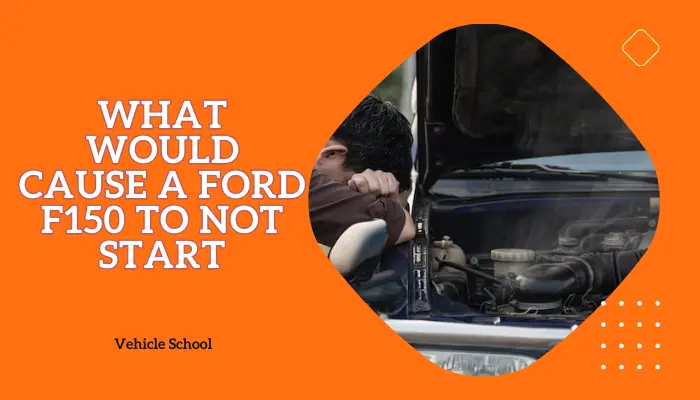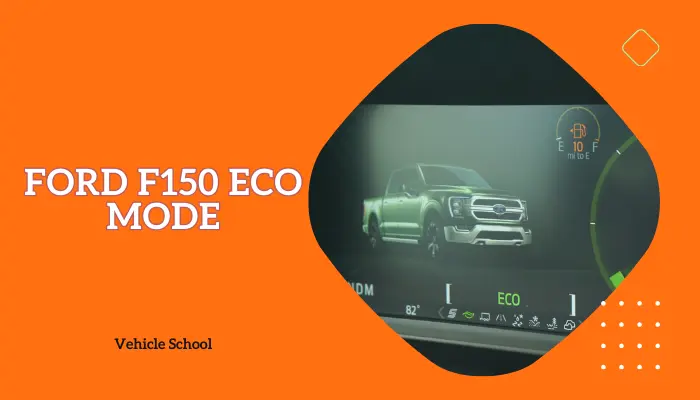I was navigating through a challenging off-road trail, ready to engage my F-150’s specialized drive mode for optimal performance.
The “Drive Mode Not Available” message on an F150 can be triggered by several factors. An old battery with reduced capacity, especially if not replaced with an AGM type, may cause voltage issues, leading to communication failures across various modules. This can result in the error message, particularly when switching drive modes, such as while in Sport mode.
Additionally, faulty sensors might send incorrect data to the truck’s computer, further complicating the issue. It’s essential to note that not all drive modes are compatible with every 4×4 mode, as highlighted in the owner’s manual.
Regular checks should also include ensuring the transmission connector is secure and free of moisture. For a full system reset, always disconnect the negative terminal first, allow about two hours for the reset, and reconnect the negative terminal last to prevent arcing.
In this article, I’ll explore the reasons behind this issue in more detail and get you some fixes to put you back on track seamlessly.
Why F-150 Shows Drive Mode Not Available Message?
The “Drive Mode Not Available” message in the F-150 can pop up because of low battery charge, solenoid troubles, temperature effects, OBD2 system quirks, wiring problems, or software glitches. Let’s learn why.
- Temperature Impact: Extreme weather can mess with your vehicle systems, causing temporary hiccups in drive modes. Sensors and electronics can take a hit in really hot or cold conditions. This is particularly common with 2022 F-150 Lightning Lariat ERs.
- Battery Charge: Like the engine start/stop feature, low battery levels can disable drive modes. If you’ve been doing short trips without a decent top-up for the battery, that could be the glitch.
- OBD2 Quirk: Some users found that the On-Board Diagnostics (OBD2) system, especially with tools like Forscan, might mess with drive modes.
- Solenoid Troubles: Malfunctioning solenoids, especially on the front driver side or rear, could be messing with your drive modes. Solenoids are crucial for the transmission system, so if they’re acting up, so will your drive modes.
- Wiring Issues: Loose or damaged wires, especially those connected to shocks, might cause electrical chaos. If wires are rubbing where they shouldn’t, short circuits happen, and drive modes might go offline temporarily. This can also be a common reason for the F150 limp mode issue.
- Software Quirk: Pre-summer, there was a software race condition causing trouble. This resulted in the truck showing “Drive Mode Not Available” to some people.
Drive Mode Not Available F150: Solution
The exact cause and fix for this issue are hard to pinpoint, but there are a couple of quick fixes you can try before you need to haul your truck off to a technician.
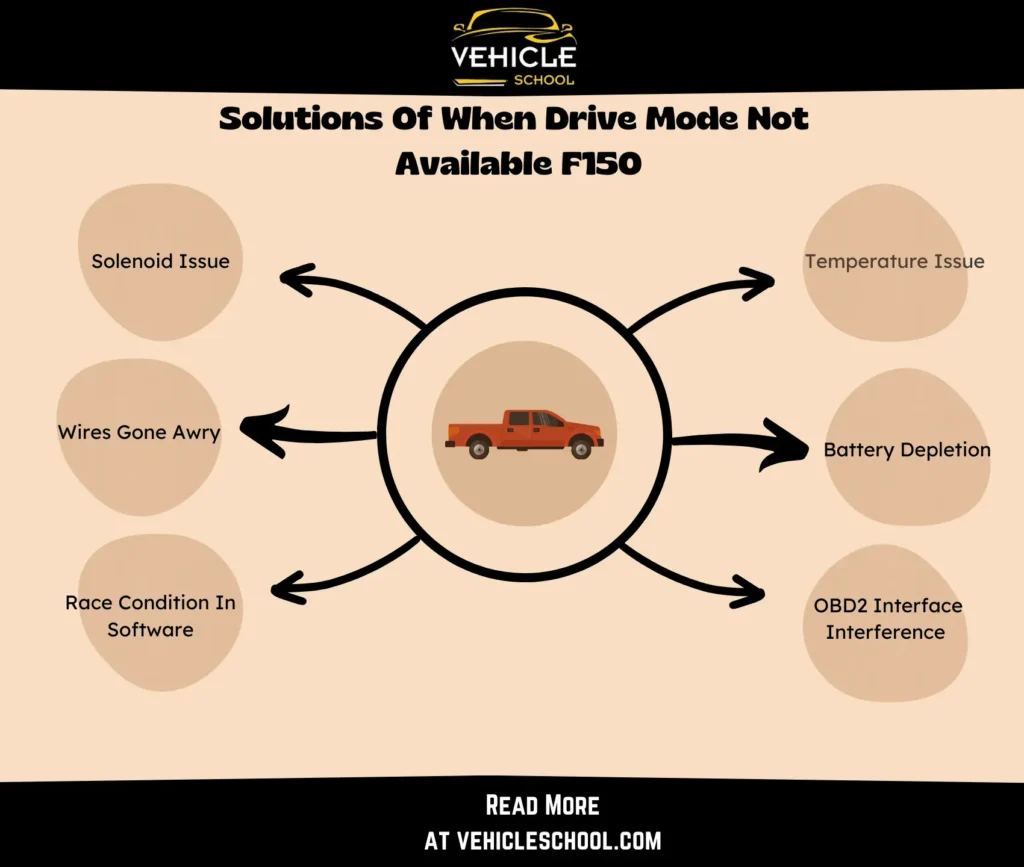
1. Temperature Issue Solution:
- Park your F-150 in a moderate-temperature environment.
- Allow the vehicle to cool down or warm up, depending on the extreme condition.
- Restart the vehicle and check if the drive modes are accessible.
2. Battery Depletion Solution:
This one’s obvious. Just charge up the battery. While you’re at it, make sure to monitor the battery to see if it has any other issues and if it’s due for a replacement.
3. OBD2 Interface Interference Solution:
- Turn off the vehicle and unplug the OBD2 device.
- Restart the vehicle without the OBD2 device connected.
- If drive modes function correctly, check for OBD2 device compatibility or update its firmware.
4. Solenoid Issue Solution:
- Locate the problematic solenoid (front driver side or rear).
- Inspect for any visible damage or loose connections.
- Replace the faulty solenoid if necessary, or consult a mechanic for further diagnosis.
5. Wires Gone Awry Solution:
- Inspect the wires connected to the shocks for any signs of damage or looseness.
- If wires are loose, reattach them securely; if damaged, replace them.
- Ensure wires are not rubbing against any surfaces and are spaced correctly to prevent future issues.
6. Race Condition in Software Solution:
- Check the current software version of your F-150.
- If the software is pre-June 2023, update it to the latest version using Ford’s recommended procedure.
- After the update, restart the vehicle and verify if the “Drive Mode Not Available” issue persists.
To finish
Follow through with these steps and you should be able to get your truck running in its handy drive modes without issues again.
You can also try to simply leave it as is and sometimes the drive mode will be available on its own.
If none of that works and you’re still stuck with no drive mode even after a day, it might be best to take it to one of Ford’s servicing centers.