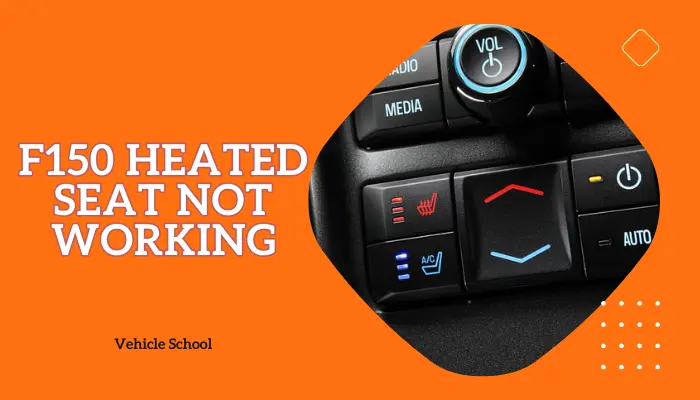As you drive your Ford F-150, the last thing you want is for the battery light to start acting up. That intermittent flicker can raise all sorts of questions: What’s causing it? Is there a serious issue under the hood?
In this post, I’ll tell you why the battery light in your F150 keeps coming on and off and how you can deal with this issue.
Why Does The Battery Light On Your F150 Come On And Off?
The F150’s battery light comes on and off because of an old battery, a bad alternator, or even a faulty connector or fuse. These issues can disrupt the power flow in your truck, triggering the warning light. To get things back on track, you’ll likely need to swap out components like the alternator or fuse and double-check all connections to ensure they’re solid and secure.
Let’s review the details of why this dashboard symbol comes on and off while driving and then we’ll get to the solutions.
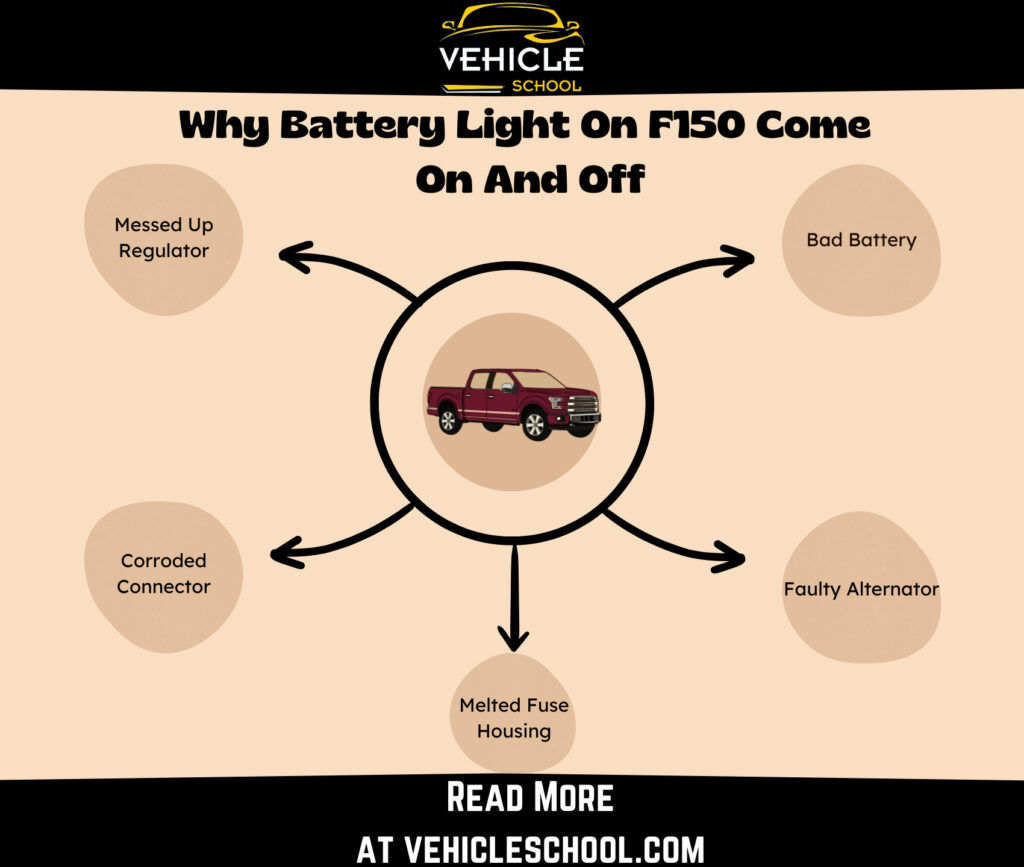
1. Bad Battery
The battery may encounter issues due to sulfation, which occurs when it’s drained too low, leading to sulfur buildup on the plates and reduced capacity.
This often happens during stop-and-go driving or short trips, where the battery undergoes excessive charging and discharging, resulting in premature failure.
If not, it could simply be an old truck battery.
When the battery voltage drops below 12 volts while the vehicle is off, the F150’s battery warning light flickers, indicating insufficient power for the electrical system, highlighting the battery problem.
2. Faulty Alternator
The alternator can malfunction due to worn-out brushes, affecting its electrical conductivity. A malfunctioning diode disrupts the charging process.
Faulty voltage regulators may cause battery overcharging, leading to accelerated wear. A subpar alternator struggles to maintain a consistent 14.4-volt charge, resulting in fluctuating truck voltage and flickering battery lights.
You’ll also notice your dashboard and headlights getting dimmer.
Plus, if you’ve got a weak alternator, you might notice that the F-150 battery light comes on at low rpm and there might be a wrench light on the dashboard.
3. Messed Up Regulator
Sometimes, the entire Alternator might not be the problem, but just a part of it—the Voltage Regulator.
The alternator voltage regulator can stop working right due to electrical overloads from aftermarket modifications or corrosion on its connections.
This causes erratic voltage output, making the battery light flicker on and off because the alternator fails to maintain a stable charge to the battery, resulting in intermittent power supply issues.
You might even start seeing the check engine light and other dash lights.
4. Corroded Connector
A rusty alternator connector may cause the battery light to flicker in your F150 by disrupting the electricity flow between the alternator and the truck’s electrical system.
Water ingress leads to rusting of internal metal parts, exacerbating the issue, particularly during rough weather or off-road driving.
If a rusty connector is observed, inspect for leaks in the engine bay.
5. Melted Fuse Housing
This is very common with a lot of 2009 – 2014 F150s, though I’ve also seen it happen once with a 2021 Ford F150 as well.
You can even find an official TSB on NHTSA.
It’s a specific fuse – Fuse 27. It tends to melt due to a faulty wire or connection, which creates too much resistance in the circuit.
This resistance causes the fuse housing to heat up and melt its plastic casing. As a result, the fuse doesn’t work right, and the electricity in the truck’s systems becomes unstable.
The battery light blinks on and off because the system sees this unstable power and thinks something’s up with the truck’s charging.
That’s why the warning light comes on.
If you’re having trouble with this specific fuse, you won’t get a start when you crank, and you might also notice it stalling.
How To Fix Battery Light Coming On And Off Issue In Your F150?
First, check your battery with the manual’s tests. If you see ‘Low 12V Battery,’ that’s a sign of a failing battery. Just watch a basic F150 battery swap video. Also, peek at the alternator connector. If it’s bad, swap it out by cutting and splicing. Then you can try the following fixes:.
1. Fix The Regulator Issue
You can try this first if you don’t want to go straight to replacing your alternator. I’ll include steps for both diagnosis and replacement.
Steps For Diagnosing The Regulator
- Check battery voltage (should be around 12.6 volts).
- Test alternator’s terminals: The big one should have 12V, ground wire should light up test light green when tested.
- Identify field wiring (usually white wire), which should have 12V when the alternator is charging.
- Start the engine, and check for 12V on field wiring; if not, move to the voltage regulator.
- Find the voltage regulator, usually on the firewall.
- Jump 12V to field wiring to isolate the regulator; check if voltage rises above 13V.
- Check the regulator’s wiring: A+ for 12V, I for the ignition switch, and F for the field wire.
- Ensure the alternator’s ground wire is properly connected to the regulator.
- If the F terminal has no voltage with the engine running, replace the regulator.
Steps To Replace The Regulator
- Remove the rear plastic cover carefully.
- Take off the battery post extender if it’s there.
- Undo the three through bolts.
- Gently pry off the rear cover.
- Remove the old voltage regulator by taking out the three Torx screws.
- Check and clean the brushes and slip rings.
- Install the new voltage regulator and secure it with the three Torx screws.
- Remove any pin holding the brushes in place on the new regulator.
- Prepare the rear cover by shaving a small bevel on the inside of the tolerance ring collar.
- Slide the tolerance ring back in place and tap the rear housing down.
- Hand-tighten the three through bolts.
- Reinstall the battery post extender.
- Check housing alignment and tap the tolerance ring once more for security.
- Finish up by replacing the rear plastic cover.
If you want help, you can check out this similar process for replacing the regulator of a 6G Alternator:
| Note: The issue can pop up with other alternator parts as well, like bad bushings or a slipping serpentine belt, though these are less commonly the reasons for this. All of these can be individually addressed, instead of swapping out the whole alternator. |
2. Change The Alternator
If your regulator was working just fine, you might need to replace the entire alternator itself:
- Disconnect the negative terminal from the battery.
- Remove air intake components for access.
- Loosen the tension on the main belt and remove it.
- Take out the drive belt tensioner.
- Extract the old alternator by removing bolts and electrical connections.
- Install the new alternator securely.
- Reconnect electrical components and tighten connections.
- Reattach the drive belt tensioner.
- Put the main belt back in place, following the routing diagram.
- Reconnect the drive belt tensioner and adjust the tension.
- Reinstall air intake components.
- Reconnect the negative terminal to the battery.
- Start the truck and verify proper operation.
- Close the hood.
Need a visual guide? O’Reilly Auto Parts has a handy video on this.
3. Relocate Fuse 27
If you’ve replaced the alternator, but the battery light is still on, it might be a fuse issue, take a look at the fuse box and see if it’s messed up. You can use your fuse diagram.
If you do see a melted housing, you can buy a relocation kit specifically meant for this fuse, it’ll cost you around $30.
Follow these steps once you have one:
- Disconnect the battery using an 8mm socket.
- Remove the radiator cover secured with four push clips.
- Detach the wire harness in front of the fuse box.
- Open the fuse box and find the yellow 20 amp fuse marked as fuse 27.
- Cut the wire for fuse 27 and prepare the new wire from the relocation kit.
- Twist, solder, and seal the old and new wires securely.
- Apply silicone paste to prevent corrosion.
- Slide heat shrink over the soldered area and seal it with a heat gun.
- Insert the new wire into the fuse 70 slot, matching orientation.
- Insert the new 20 amp fuse into the fuse 70 location.
- Affix the provided sticker under the fuse 70 slot on the diagram.
- Reconnect the wires to the fuse box, ensuring proper seating.
- Reinstall the radiator cover and secure the clips.
- Reconnect the battery, positive terminal first, then negative, and tighten bolts.
You can also check out this detailed visual guide if you need help, courtesy of RLXXI from the F150 Forum.
How To Reset Battery Light On Ford F150
The light should turn off on its own if you take care of the issue. If it’s still on, then something else is still wrong. You’ll have to look into other wiring harnesses connected to the charging system.
Still, you can try a simple on-off of the ignition. Although, if you’ve replaced your battery, you can reset the entire battery monitoring system itself. Here’s how:
- Turn the ignition key forward and flash the high beams five times.
- Within 15 seconds, press the brake pedal three times.
- If the battery light flashes, the process is complete.
- Alternatively, disconnect the negative battery cable.
- Turn off the headlight switch for 30 seconds.
- Turn the headlight switch on for 30 seconds.
- Reconnect the negative cable.
- Allow the truck to sit for about eight hours to exit deep sleep mode.
| Note: Ford Pass might be disabled for a bit. It should come back online naturally after this sleep period. |
Final Thoughts
After you reset the monitor system and do all the fixes, your dashboard will be normal again.
The flashing might come back when your battery dies next time since other parts, like the alternator, are tougher.
Nonetheless, you won’t be bothered by the light anytime soon, as long as you actively maintain the battery to keep it healthy.