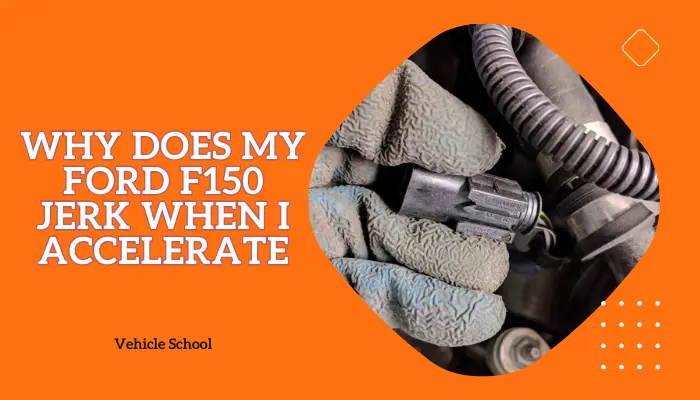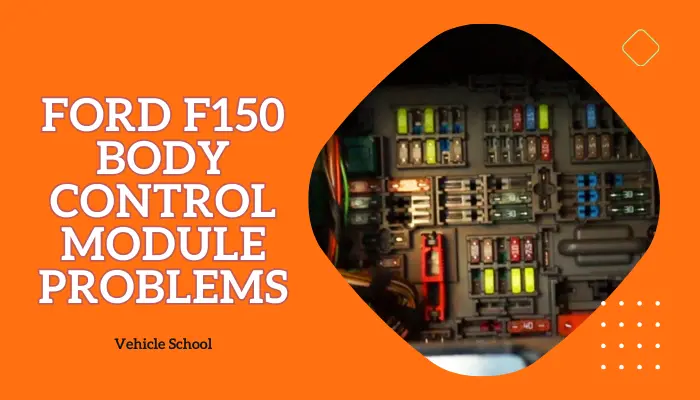The parking brake isn’t as dependable when you never know if it’s actually working or not, thanks to the light never turning off. That’s a common problem, though.
In this post, I’ll dig into details about why that happens and how to fix it.
Let’s get started.
Why Does Your F150 Parking Brake Light Stay On?
If your F150’s parking brake light stays on, that’s due to low brake fluid, a bad sensor, a stretched cable, a stuck pedal, a bent pin tab, or a faulty BCM. You can fix it by changing the sensor, tightening the cable, fixing the pedal tab, or fixing the cluster.
Some of these fixes will also help if you’re dealing with your dash saying the Park Brake Fault Service Now Ford F150 alert.
Now, let’s have a closer look at the reasons for this brake malfunction first.
1. Brake Fluid Level Low
If your brake fluid level is low, your parking brake light can come on.
This happens because your brake system relies on hydraulic pressure, and low fluid means there’s less pressure.
As your brake pads wear down, the calipers extend further, lowering the fluid level.
The float in your reservoir detects this drop and triggers the light.
Worn brake linings reduce the fluid level – if your fluids constantly go low, it might be time to check brake system and get a brake job.
You’ll also see a Ford F150 check brake system warning because of low brake fluid levels.
2. Reservoir Fluid Sensor Faulty
A faulty reservoir fluid sensor can cause the brake warning light to stay on.
This sensor measures the brake fluid level and sends signals to the truck’s computer. If the sensor is damaged or dirty, it might send incorrect signals.
Contaminants in the brake fluid or internal wear can degrade the sensor, causing false alerts.
When the sensor malfunctions, it can trick the computer into thinking the fluid is low, keeping the brake light on.
3. Issue With The Cluster
Problems with the gauge cluster can also make your brake light stay on. The cluster displays different warning lights and relies on various connections.
These connections can get loose or damaged because of vibrations and temperature changes. If the connection to the brake light is bad, the light might stay on.
You can check this by wiggling the connectors behind the cluster. If the light flickers, you probably have a weak connection or a cracked solder joint that needs fixing.
4. Stretched Cable
A stretched electronic parking brake cable can keep the brake light on. The cable undergoes a lot of tension and use, which can cause it to stretch out over time.
When the cable stretches, it doesn’t fully retract the brake mechanism, making the system think the brake is still engaged.
Rust and dirt can worsen this by adding friction and further stretching the cable.
This means that even when you release the brake, the light stays on because the system isn’t fully reset.
5. Pedal Not Returning Fully
If the parking brake pedal doesn’t return fully to its release position, the brake light can stay on.
The pedal mechanism includes several parts, like springs and pivot points, which can wear out or get obstructed by dirt over time.
When these parts don’t move freely, the pedal can stick in a slightly engaged position. This incomplete release means the sensor detects the brake as still engaged, keeping the light on.
Lack of maintenance, where dirt and grime build-up, or mechanical wear, can make the pedal less responsive.
6. Misaligned Pin Tab
A misaligned pin tab on the parking brake pedal assembly can keep the brake light on.
This pin tab needs to press a switch to signal that the brake is off.
The pin tab can bend or shift slightly, so it doesn’t press the switch fully. This can happen due to repeated use or mechanical stress on the pedal assembly.
Even a small misalignment can lead to the switch not being fully activated, causing the light to stay on.
The switch can also wear out, becoming less sensitive over time.
7. Body Control Module Fault
Ford F150 body control module problems can keep the parking brake light on.
The BCM processes signals from various sensors, including the parking brake.
If there’s a fault in the BCM, such as a software glitch, electrical short, or internal damage, it can send incorrect signals. These faults can happen due to voltage spikes, moisture, or heat affecting the BCM’s components.
When the BCM misinterprets the signals, it might incorrectly indicate that the parking brake is engaged, even when it’s not, causing the brake light to stay on.
8. Malfunctioning Parking Brake Switch
A bad switch can also keep the brake light on.
This switch detects whether the parking brake is engaged and activates the light.
The switch can wear out, get dirty, or break, sending wrong signals. The internal contacts of the switch might corrode or bend, causing it to send false signals. Moisture can also accelerate these issues.
As a result, even if the parking brake is fully released, a bad switch can make the system think it’s still engaged, keeping the parking brake light on.
How To Fix The F150 Parking Brake Light That Stays On?
Start by topping up your fluid first. If that doesn’t do anything, try the below fixes.
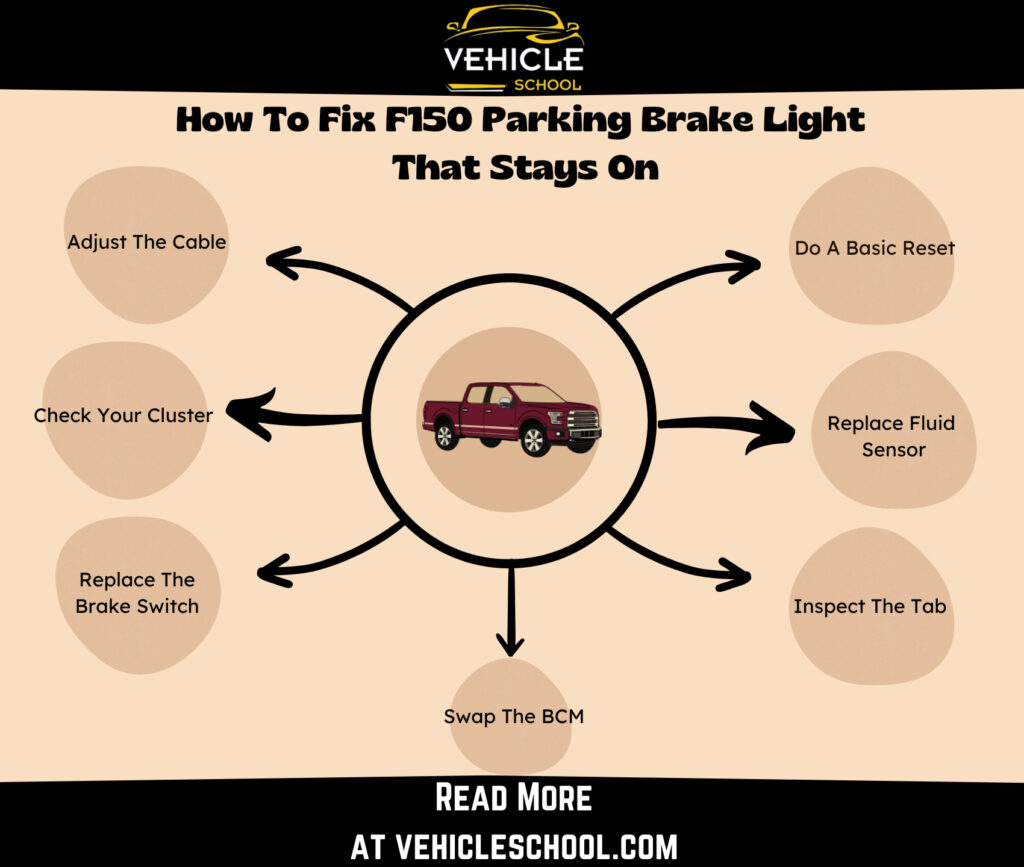
Do A Basic Reset
This is usually enough to reset the parking brake light on a Ford F150.
- Park the truck and turn it off.
- Disconnect and reconnect the truck battery to reset the system.
- Inspect the parking brake pedal and lever with a flashlight.
- Ensure the parking brake pedal fully returns when released.
- Manually lift the parking brake pedal if needed.
- Check if the parking brake light turns off.
You may also perform a reset from the f150 parking brake service mode.
Replace Fluid Sensor
- Disconnect the battery.
- Locate the sensor under the master cylinder.
- Position a rag under the reservoir to catch any spills.
- Loosen the old sensor to let excess fluid drip out.
- Wrap the threads of the new sensor with Teflon tape.
- Install the new sensor into the reservoir without over-tightening.
- Top up the reservoir with brake fluid if necessary.
- Reconnect the battery.
- Dispose of any waste properly.
- Test the brakes and your dash.
Inspect The Tab
- Park the F150 and turn off the ignition.
- Locate the brake light switch near the brake pedal.
- Check the metal tab that touches the switch.
- Use pliers to bend the tab slightly closer to the switch.
- Test the brake pedal to see if the parking lights turn off.
- Adjust the tab as needed until the switch operates correctly.
- Confirm the lights are off.
Adjust The Cable
- Park the F150 on a flat surface and apply the regular brakes.
- Lift the rear of the truck with a jack and secure it with jack stands.
- Release the parking brake completely.
- Locate the parking brake cable adjustment bolt near the lever/pedal.
- Use a wrench to tighten the nut on the adjustment bolt, reducing slack.
- Check tension by spinning the rear wheels, ensuring slight resistance.
- Adjust until the wheels have a slight resistance when spun.
- Lower the truck back to the ground.
- Test the parking brake to see if it holds, and see if the light has turned off.
Check Your Cluster
This one is a little more complicated, as you need to have soldering skills for it. It might even help solve other issues, like the Ford F150 ABS light on glitch.
- Access the instrument cluster.
- Carefully detach the cluster from its housing to reach the circuit board.
- Inspect the circuit board closely, focusing on areas near resistors and connectors.
- If needed, use desolder connectors to access both sides of the PCB.
- Examine all solder joints thoroughly for any signs of poor connections.
- Use a soldering iron to reflow solder onto suspect joints or components.
- Allow solder joints to cool completely.
- Reassemble the instrument cluster.
- Test the cluster to see if the parking brake warning light is off.
Replace The Brake Switch
- Remove the lower dashboard panel to access the fuse box.
- Take off the rubber seal beneath the panel.
- Remove the fuse box cover and undo its mounting bolts and nuts.
- Slide the fuse box backward to access the parking brake switch bolt.
- Unscrew the 7mm bolt securing the old parking brake switch.
- Install the new switch and tighten the 7mm bolt.
- Slide the fuse box back into place and secure it with bolts and nuts.
- Reattach the fuse box cover and lower the dashboard panel securely.
- Check your dashboard and see if the parking brake light is still on.
Swap The BCM
Replacing the BCM is one of the longer fixes, though it still isn’t very hard.
I won’t include the steps here – it’s a common source of a lot of problems and there are resources all over the web.
To get started, you can check out this video:
Ending Remarks
That should get rid of the annoying light glitch and give you reliable data again – don’t just forget about maintaining the parking brake after, though.
Some people don’t use it often, but if you’re like that, you’ll end up with a Ford F150 parking brake that won’t release. Just something to keep in mind.
Good luck with the repairs.