Have you ever encountered “adaptive cruise control not available sensor blocked” message in your F150? Yeah, I’ve had my fair share of run-ins with it too. It’s usually mud or ice causing the blockage.
Thankfully, a good cleaning typically does the job, but sometimes it’s not that simple. It seems like a common problem among F150 owners, no matter the model year.
So, in this article, I’ll share some tips on how to clear that warning message and get your adaptive cruise control back in action.
Why Adaptive Cruise Control Sensor Blocked Warning Appears On Your F150?
Your F150 shows adaptive cruise control blocked in bad weather or with blocked sensors, due to a misalignment of the sensor, or a faulty CCM. Try restarting the truck first, and if issues persist, clean the sensor, adjust alignment, or replace the CCM. Roadside objects on rural roads might also trigger warnings.
Here’s a detailed look at why this message pops up and then in the next section we’ll see what you can do about it:
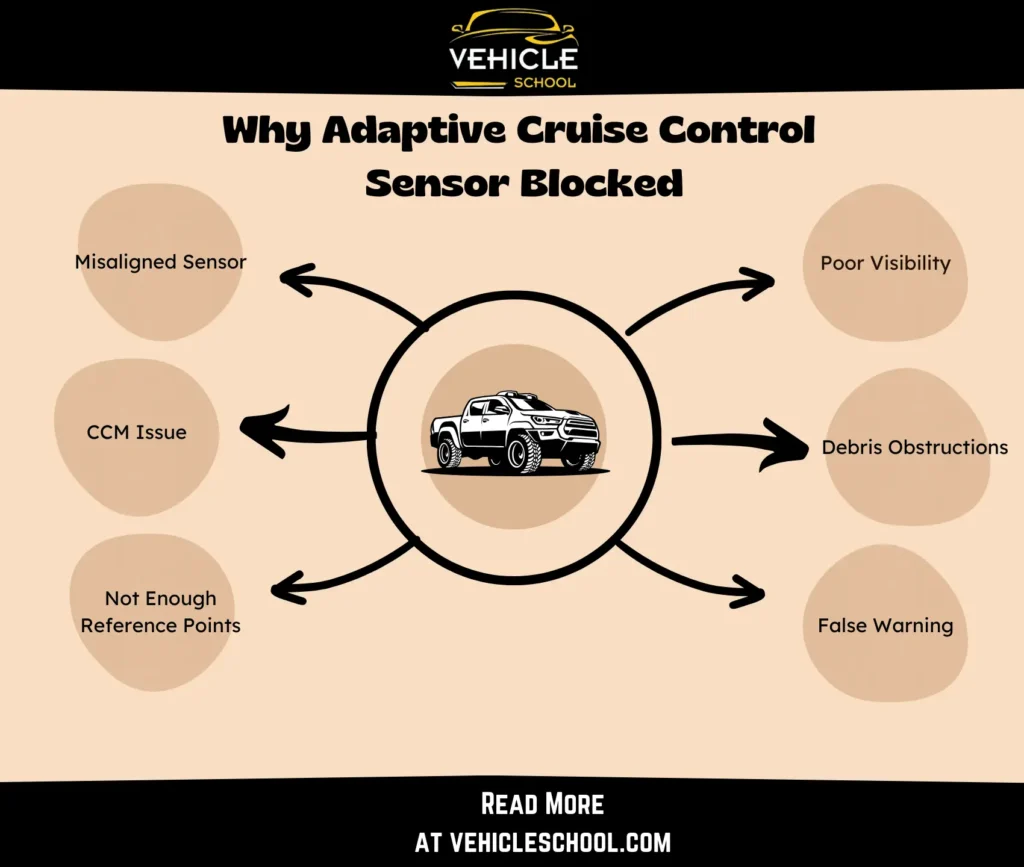
1. Poor Visibility
When it’s pouring rain, snowing heavily, or if there’s mud, the sensors that help your truck cruise safely may get a bit confused.
The rain or snow can mess with their ability to “see” the road. Protective stone chip coatings meant to shield the sensors from debris can also unintentionally make things harder for them during extreme weather.
2. Debris Obstructions
The sensor is usually at the front of the F150. Debris like leaves, plastic bags, or cables can easily gather around this region, obstructing the sensor’s field of view.
3. False Warning
False warnings can occur due to momentary system glitches, environmental factors (such as sunlight or reflections), or intermittent sensor malfunctions.
The system may interpret these events as a blockage, triggering the warning message even when there is no physical obstruction.
4. Misaligned Sensor
Misalignment can result from wear and tear, improper installation, or damage to the Collision Control Module (CCM) bracket.
If the sensor is not correctly aligned with the vehicle’s orientation, it may register a blockage even if the sensor’s field of view is clear.
5. CCM Issue
The Cruise Control Module is responsible for processing sensor data.
If the CCM malfunctions, it will cause inaccurate readings or a complete failure of the adaptive cruise control.
6. Not Enough Reference Points
The adaptive cruise control system relies on roadside objects as reference points for distance measurement.
On roads with sparse objects, like rural roads, the system may struggle to establish reliable references, potentially leading to a blockage warning.
How To Fix the F150 Adaptive Cruise Control Sensor Blocked Issue?
Now, I’ll walk you through all the ways to take care of the issue.
1. Wait It Out
See if the message has cleared out; it likely will have by the time you find this guide and reach this point.
If it hasn’t, you can try restarting the truck. And if the message is still persistent, you can start getting more hands-on and try out the next fixes.
2. Clean The Radar
- Park the truck in a safe, well-lit area with the engine off.
- Open the hood to find the radar unit behind the bumper cover.
- Get a soft cloth or sponge and a mild cleaning solution.
- Remove loose debris around the radar unit using a brush or hands.
- Dampen the cloth with the cleaning solution.
- Gently wipe the radar unit, paying attention to edges and crevices.
- Allow the sensor to air dry or use a dry cloth.
- Inspect the area to ensure no debris or cleaning solution remains.
- Make sure there’s no wiring in front of the sensor while you’re at it.
- Close the hood securely.
- Start the vehicle and test the adaptive cruise control for blockage warnings.
3. Fixing Alignment
- Remove bumper trim to access the CCM.
- Place the vehicle on a level bay.
- Adjust CCM vertically with E15 Torx®.
- Check and fix alignment with a square level.
- Reattach the bumper trim after adjustment.
- Start the engine and follow the IDS instructions for horizontal alignment.
- Inspect and fix any damaged CCM brackets.
- Address ABS and PCM DTCs affecting calibration.
- Keep the engine running for full alignment.
4. Replace CCM
| Note: If you’re changing the CCM, use the tool to upload/download information before and after removal. Use it to kick off the PMI process for the CCM—just follow the on-screen instructions. |
- Remove the front bumper trim panel.
- Release the CCM grommets and disconnect the electrical connector.
- Take off the CCM by removing its nuts.
- Remove the front bumper, and then remove the CCM bracket by taking out the bolts and scrivets.
- Inspect and replace any damaged CCM ball studs and grommets.
- Install the CCM and connect the electrical connector.
- Position CCM grommets on ball studs without fully seating them.
- Apply thread locker to CCM ball stud threads and install CCM nuts with a torque of 9 lb. in. (1 Nm).
- If it’s a new component, complete the PMI process using a diagnostic scan tool.
- Align the CCM.
- Install the front bumper trim panel.
- Install CCM bracket bolts with a torque of 42 lb.in (4.8 Nm).
- Install CCM brackets and scrivets.
- Finally, reinstall the front bumper.
5. Dealing With Rural Roads
This one’s out of your control. The most you can do is be extra cautious; the message will likely go away after a while.
You could try changing the gap sensitivity. I’ve never bumped into this issue personally, but I’ve heard Ford mention it.
Final Thoughts
Now that you’ve got a handle on those sensor blockage issues, roll down the windows, feel the breeze, and enjoy the open road.
Your F150’s adaptive cruise control is ready to give a smooth and smart ride. Good luck and stay safe!






