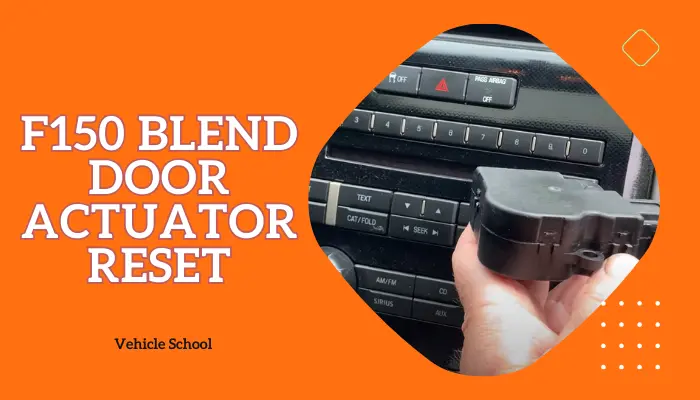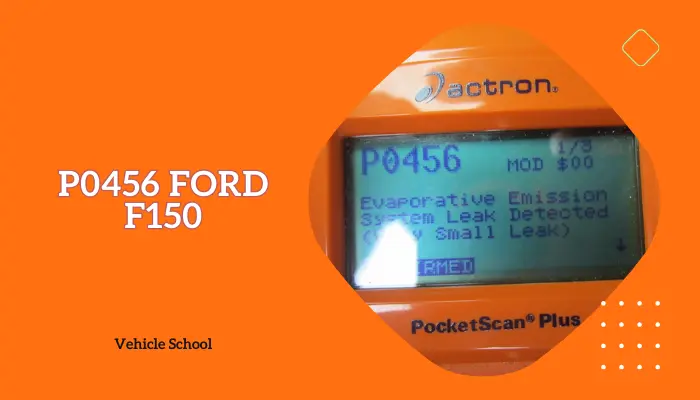You’d be surprised to learn that Ford F150 starting problems are more common than you might think. Despite its reputation for reliability, the F-150, like any vehicle, can encounter difficulties when igniting its engine.
There’s no universal fix for these problems, yours may not be starting due to a variety of specific issues.
In this article, I’ve compiled a comprehensive list of potential reasons why your F-150 won’t start, along with their corresponding solutions. Whether you have the 2001 F150 or the 2023 F150, these reasons and solutions apply to them all.
I’ve provided detailed instructions to guide you through the troubleshooting process, so keep reading.
What Would Cause A Ford F-150 To Not Start?
Your F150 won’t start because of a weak battery, a faulty starter, or problems with the alternator, key fob, ignition, fuel system, fuses, PCM, or A/C clutch diode. To get your f150 to start again try cleaning battery terminals, checking connections, boosting the battery, and replacing damaged components.
We’ll start by learning more about these potential reasons, allowing you to identify specific symptoms. Then, we’ll look at the troubleshooting steps.
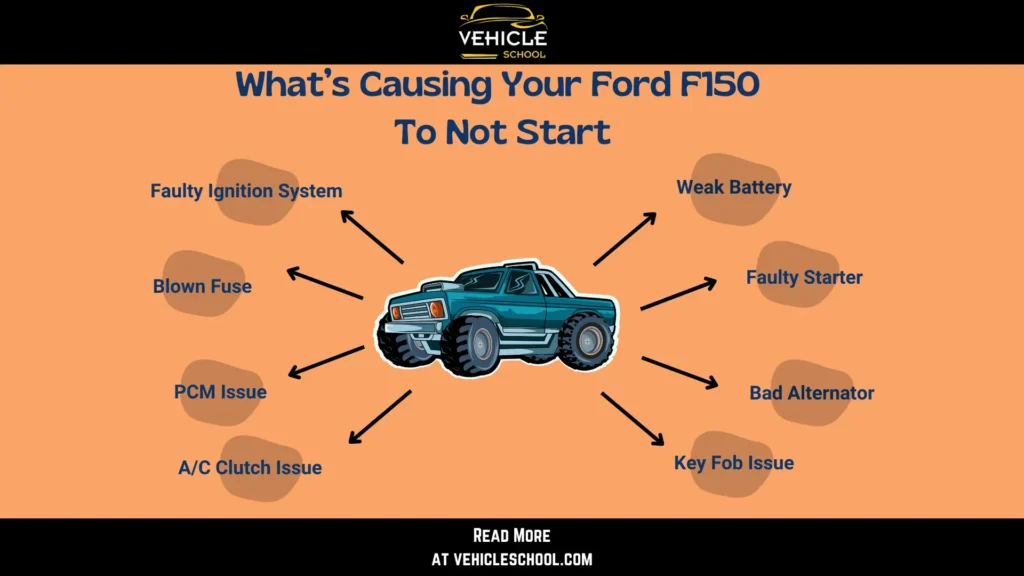
1. Weak or Badly Adjusted Battery
A single click when turning the key and your F-150 not starting could mean a weak battery or poor terminal connections.
Loose or dirty positive connections can prevent the truck from starting, causing odd behavior or low voltage codes.
If you see the Full Accessory Power Active message and your Ford F150 won’t start or the battery light coming on and off, it’s likely due to a weak battery, having enough power for accessories but not for starting the engine.
2. Faulty Starter
If your truck won’t start and you’re not hearing any clicks, it could be because of a bum starter or its wiring.
A failing starter won’t kick in, stopping the engine from turning over.
And if there’s added resistance in the positive wire of the battery to the starter, it can slow down the electric flow, making it a hassle to start the truck and causing the silence instead of clicks.
3. Bad Alternator
If your f-150 cranks but won’t start, the alternator may be the issue.
It charges the battery while the engine runs. If it’s faulty, the battery might lack sufficient power to start.
Jump-starting may offer a temporary solution, but if the alternator is broken, the battery may not hold a charge, causing repeated starting problems.
If you notice a battery warning light in one of your gauges, that could also imply that both the battery and the alternator are a problem.
4. Problem with the Key Fob
A malfunctioning key fob can cause starting issues, especially in older F150s. Reprogramming may be necessary, typically requiring a dealer visit.
Disconnecting/reconnecting the battery or using a desynced key fob can also trigger anti-theft systems, preventing the vehicle from starting.
5. Faulty Ignition System
If the engine cranks but the truck won’t start, it could be due to ignition or fuel system issues.
Faulty ignition components like the switch or coil may disrupt the spark needed for combustion.
Similarly, problems in the fuel system, such as a clogged filter or malfunctioning pump, can hinder the engine from receiving the necessary fuel to start.
6. The Starter Relay Fuse Has blown
If your F150 is making a clicking noise but won’t start, it’s probably because of a blown starter relay fuse messing with the starter solenoid.
This blown fuse blocks the 12 volts needed for the starter solenoid, stopping the ignition switch signal from starting the whole process.
7. PCM Communication Issue
Some 2021 F-150s (5.0L engines, built before 23-Apr-2021) may not start if the oil life is 20% or less.
This keeps the engine from cranking and causes a lack of response from the powertrain control module. Ford has issued a TSB on this.
8. A/C Clutch Diode Issue
There’s a TSB for this as well. If your 2021–2023 F-150 won’t start and has a persistent battery drain with the A/C clutch always on, it might be due to a malfunctioning diode in the A/C clutch.
This issue can harm the output driver FET in the body control module C (BCMC).
How To Fix Ford F150 Starting Problem?
So, what can you do to get things back in working order? Here’s a full rundown.
1. Fix the Battery
- Check for any gunk on the battery terminals and scrub it off with a wire brush if you spot any.
- Make sure both the positive and negative terminals are tightened up nicely.
- Double-check that the ground connection is solid and free of any junk.
- Take a good look at the battery for leaks or damage.
- If the battery’s running low, give it a boost with a charger.
- Jump-start the truck if you need to.
- If the positive cable looks beat up, think about swapping it out.
- Take another shot at starting the truck and see if you can get it moving.
In most cases, that should fix the issue. If it does, keep an eye on the battery voltage; consider a replacement if it’s still acting up.
2. Inspect And Replace The Starter
There are a few ways to check if the starter is causing the problem. I’ll include them as well as the steps for the replacement:
- Confirm the cluster and PAT systems.
- Test the main positive wire to the starter for voltage.
- Conduct a high-amp test for the wire’s current capability.
- Test the S terminal on the starter solenoid for voltage.
- If voltage is present but the starter doesn’t engage, replace the starter.
- To replace it, disconnect the negative battery terminal.
- Remove the main power wire and S-terminal connection from the starter.
- Loosen and remove the starter bolts using appropriate extensions and sockets.
- Take out the old starter and clean the mating surface on the engine.
- Apply a small amount of anti-seize to the new starter bolts and install the new starter.
- Tighten the starter bolts using a quarter-inch ratchet and then a 3/8 ratchet for final tightening.
- Reconnect the main power wire and S-terminal connection.
- Reattach the protective cover on the starter solenoid.
- Reconnect the negative battery terminal.
Replacing the starter can be a bit daunting, especially with all the testing involved. If you need some help, you can check out this replacement video from FordTechMakuloco:
3. Replace the Bad Alternator
- Use a multimeter and connect black to negative and red to positive on the battery.
- Check the voltage while trying to turn the engine on (13.5–14.8 volts).
- Turn on accessories; the voltage should ideally stay around 14V.
- A drop below 13.5V signals alternator issues.
- If the voltage falls below 12V when trying to get the engine to run and accessories on, the alternator has completely failed.
- To replace it, disconnect the battery.
- Remove the air intake parts and loosen the main belt.
- Take off the alternator bolts and tensioner.
- Disconnect the battery and electrical connectors from the old alternator.
- Remove the old alternator and swap it with a new one, reconnecting the wires.
- Reinstall the alternator bolts and tensioner.
- Put the drive belt back on following the routing diagram, using a breaker bar to assist.
- Reattach the air intake components.
- Reconnect the truck’s battery and start the vehicle to test.
If you’re not sure what’s where you can check out this similar replacement video:
4. Fix Key Fob Issues
If your F150 is a 2005 one or older, you should get your key fob reprogrammed, which is a dealer-only fix.
For some users, the below fix seems to have worked, but it’s not officially endorsed, so it might not work on your model.
- Turn the key to the “On” position.
- Disconnect the vehicle battery.
- Wait a few minutes.
- Reconnect the battery while keeping the key in the “On” position.
You can also try to get rid of the Anti-Theft System lockdown by doing the following:
- Hold onto the alarm button on your key fob for a bit.
- Stick with the main key fob instead of reaching for the spare.
- Fix any bumps or bruises around the door lock and handle on your truck.
5. Fix The Ignition System
- Disconnect the battery and remove the key from the ignition.
- Unscrew and remove the dash panel under the steering column.
- Disconnect the ignition switch’s electrical connection.
- Remove and replace the key port and adapter plate.
- Reattach the electrical connection and test the switch.
- Unplug the ignition coil, remove debris, and apply silicone paste.
- Slide the new coil onto the spark plug and connect the electrical connector.
- Secure with a 7-mm bolt.
- Repeat for the other cylinders.
- Reconnect battery.
- Replace dash panels and screws.
- Ensure everything is secure, and test to see if the truck starts.
6. Replace Blown Fuse
- Find the fuse box in your F150.
- Use the fuse diagram to identify and check the starter relay fuse for any damage.
- If the fuse is blown, replace it with a new one of the same amperage.
- Check the wiring around the fuse for any visible damage or shorts.
- Try starting your F150. If the issue was the blown fuse, the clicking should stop, and the vehicle should start.
7. Reset The PCM
- Open PTS (Professional Technician System) and find Rotunda tools.
- Download the Diagnostic Tool Support software for the 2021 F150 5.0L.
- Install the PCM reset app from the ZIP file.
- Update PCM with the latest Ford diagnostic scan tool.
- Change the oil.
- Replace the oil filter under the serpentine belt.
- Use an oil collector to catch spills.
- If needed, use a wrench to tighten the oil filter.
- Turn the old filter upwards to prevent spills.
- Lightly oil the new filter seal.
- Screw on the filter, then hand-tighten an extra half-turn.
- Remove the oil collector.
- Install a new drain plug, hand-start, and finish with a wrench.
- In the F150 menu, select “Truck Info” > “Engine Information.”
- Hold OK to reset the oil change reminder.
8. Replace The Clutch Diode
- Fully charge the battery.
- Turn off the ignition, exit the vehicle, and let it sleep for 15 minutes.
- Check the voltage on circuit CH401 (VT-WH) pin 1 at the A/C compressor clutch connector C100. If there’s voltage, proceed.
- Disconnect the battery.
- Replace the BCMC and A/C clutch discs and hubs.
- Reconnect the battery and test it again.
I’d add a rundown of the replacement process, but this is a bit more complicated than the other fixes. According to Ford, you can find the instructions in WSM Sections 412-00 and 419-10.
FAQs
How Do I Know If The Alternator On My F-150 Has Gone Bad?
To see if your F-150’s alternator is acting up, keep an eye out for things like a lit battery warning, dimmed headlights, sluggish accessories, weird noises, or burning smells.
How Do I Manually Start My F150?
Keep in mind that for this to work, your truck needs to have keyless fob and push button technology. There’s a neat slot under the cupholder—just slide the key fob in with the silver side up. If you can’t spot it, check under the center seat. Once it’s snug, pop your foot on the brake and hit the start button.
How To Start Your Ford F150 Without A Key?
To start your Ford F150 without a key, you can insert a flathead screwdriver into the ignition and turn it as you would with the key.
Wrapping Up
Whether it’s a nearly flat battery or a finicky PCM, the positive news is that with a bit of hands-on effort, you can revive your F-150 without denting your wallet too deeply.
Try out the fixes I discussed above to get your F-150 running again.