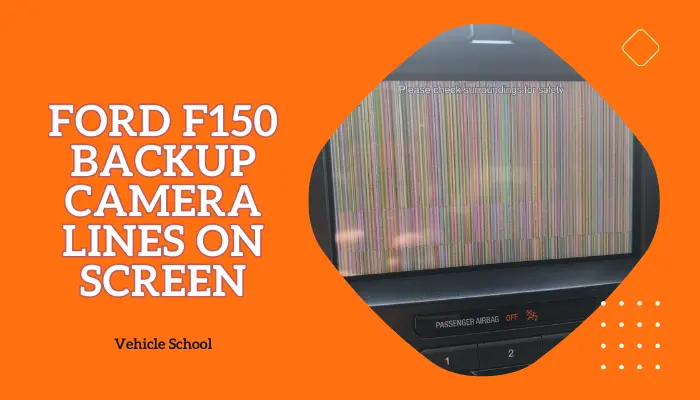So, what does it mean when the Ford F150 says System Off to Save Battery? Don’t worry, you’re not going to end up stranded.
Your truck says this when you’ve got a bad or low battery. When it does, it’ll start turning accessories (including Ford Sync 3) off.
To fix this, you can simply disconnect a few plugs and reset the BMS. Keep reading to learn what these do and for more detailed steps.
What Is The Ford Battery Management System (Battery Saver)?
The Battery Management System (BMS) in Ford F-150 trucks is a smart automated maintenance system for your truck’s battery.
Ford started using the BMS in F150s around 2011. Since then, they’ve been tweaking and improving it to keep up with changes in battery technology and vehicle systems. It’s all to preserve battery power so your truck runs reliably.
If your battery starts encountering parasitic drain or its voltage drops too low, the BMS steps in and turns off some features like heated seats or the radio to ensure your battery doesn’t give out on you.
How To Fix ‘System Off to Save Battery’ Alert In Your Ford F150?
There are several things you can try, here’s a rundown of the different methods:
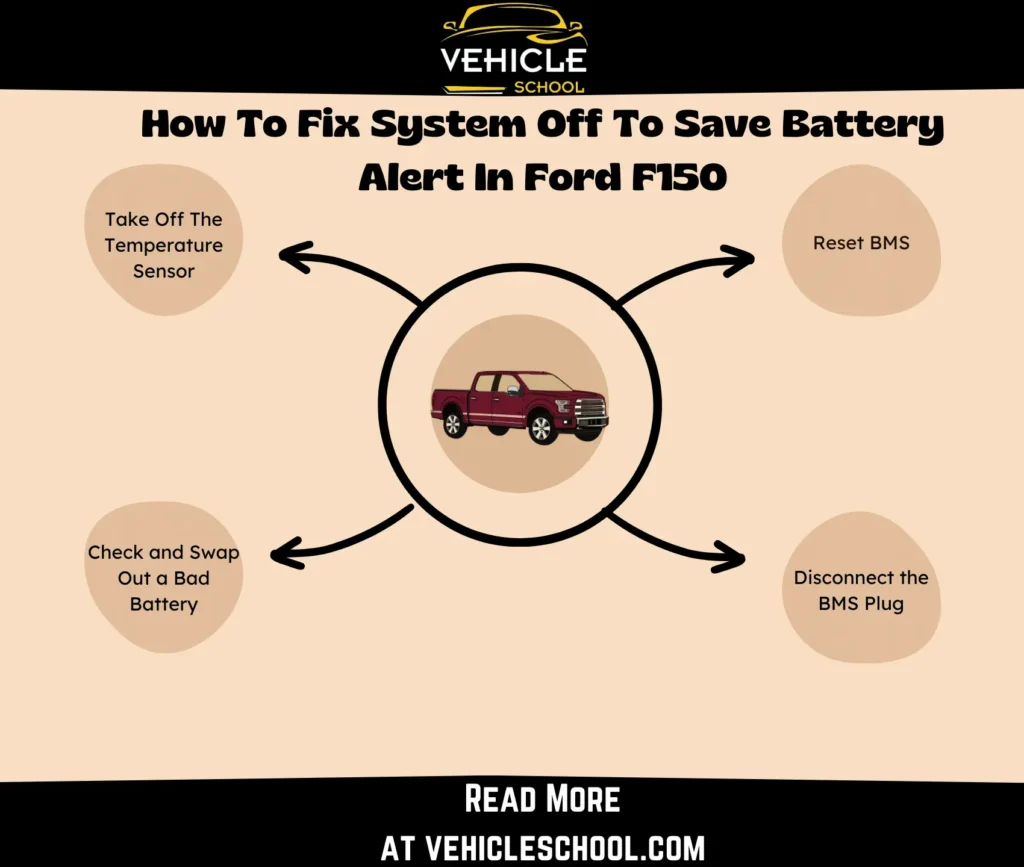
1. Reset BMS
Before you get to the other methods, you should try to give BMS a reset first:
- Get in your truck and shut the doors.
- Turn the key to “on” without starting the engine.
- Wait until you see the battery light come on.
- Quickly flash your headlights five times.
- Tap the brake pedal three times.
- After about 5 to 10 seconds, you should see the battery symbol on your dashboard flash.
No change? Well, you can try the next fixes out then.
2. Disconnect the BMS Plug
If you’re okay with losing some of the fancy features, unplug the BMS from the battery’s negative side. This switches things back to the old-school way of charging with the alternator, which might solve the problem.
3. Take Off The Temperature Sensor
You can also try to take off the battery temperature sensor.
- Find your truck’s battery.
- Look for a plastic circle thing around the negative cable.
- There’s a tab on it—just loosen it up.
- Take off the plastic plug (it’s purple inside).
- Tie it up with some zip ties to the nearby cables.
- Close the hood, and you’re good to go.
If that solves your problem, I’d recommend spraying some CRC cleaner on the plug or straight-up replacing it, that’d only cost you $15.
4. Check and Swap Out a Bad Battery
If none of the above fixes work, it might be time to check your battery for any bad cells. If it’s not holding a charge like it should, replacing it could be the best way to go.
| Prevention Tip: When you do use your truck, aim for longer trips—around 30 minutes or more. Short hops don’t give the battery enough time to fully charge, hence the warning. You should also think about hooking up a battery tender/battery maintainer to make sure your truck’s battery stays juiced up, especially if you’re not driving it much. |
FAQ
Can I drive my Ford F150 Safely while the Display Shows, “System Off To Battery Saving” often?
If your Ford F150 keeps flashing the alert, don’t worry too much about driving it. It’s usually safe to hit the road with this message on the display. You’ll just be unable to use certain features. However, it’s a good idea to check your battery to ensure everything’s okay.
How much time does it take for Ford’s BMS to recalibrate?
Whenever you replace a weak battery or give the current one a recharge, the BMS needs about eight hours of uninterrupted downtime to learn the new battery’s state of charge.
Final Thoughts
The message is just a minor alert from Ford’s Battery Saver.
And if it keeps popping up and starts getting on your nerves, you know what to do, now. I’d strongly advise following the fixes above if that’s the case.
You might see some people on forums saying it’s okay to just let the alert be, but you should never let any alert overstay its welcome – both for the sake of your mood, and your truck.
Anyway, that’s all for this post. Enjoy the alert-free screen.