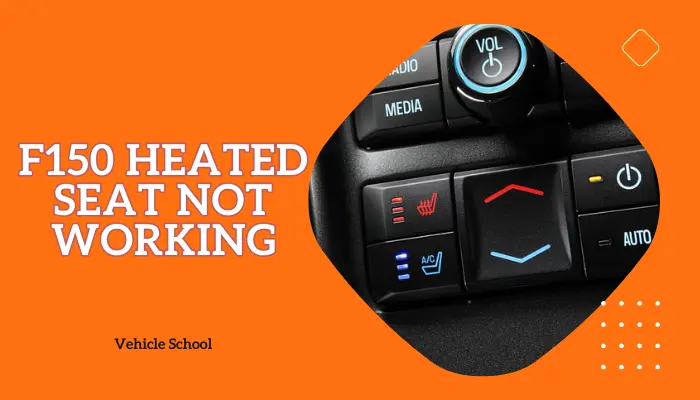As an F150 owner, I know how frustrating throttle lag can be. In this guide, I’ll share the solutions that have worked for me and many other F150 owners in improving the F150’s throttle response.
What Causes Bad Throttle Response in F150?
Your Ford F150’s throttle responds sluggishly because of a dirty throttle sensor, deposits in the throttle body, or wiring issues. Let’s understand the causes in detail, and then I’ll provide step-by-step solutions in the next section.
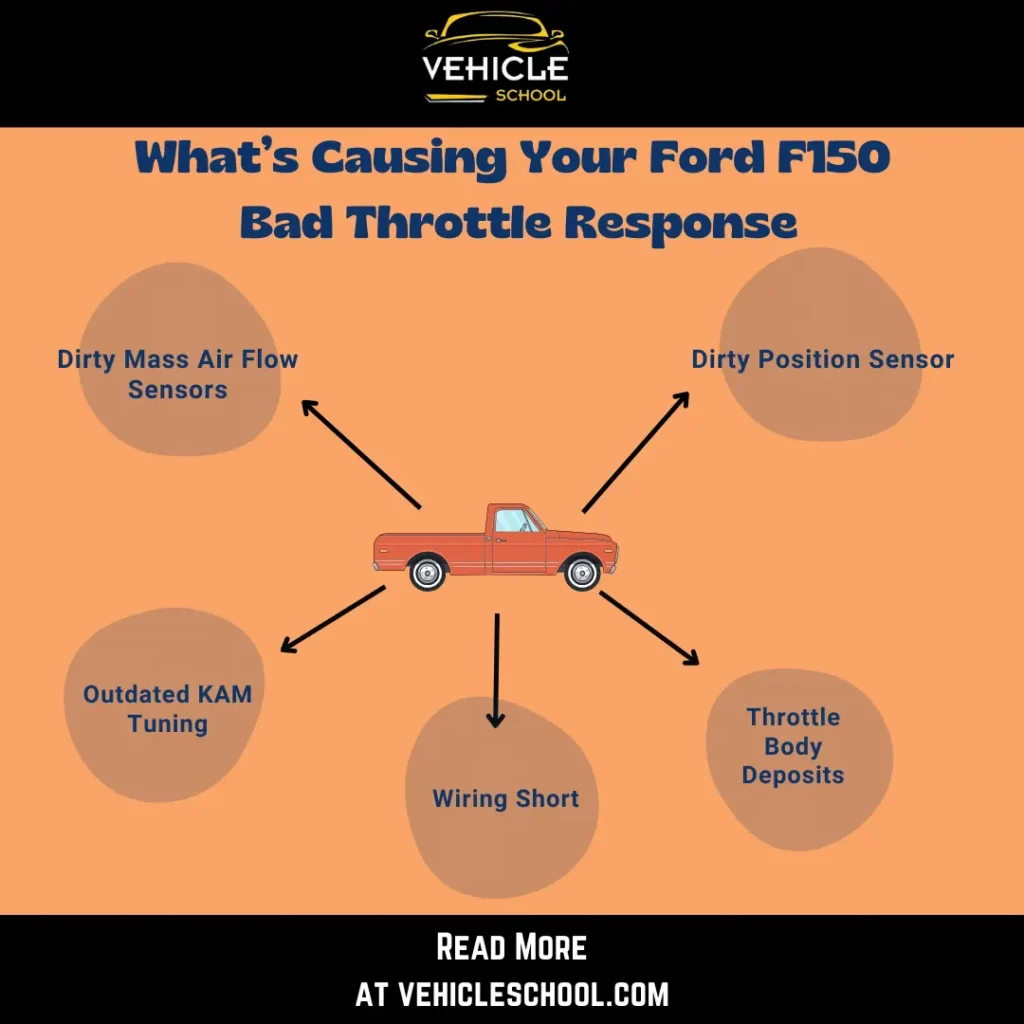
1. Dirty or Worn Throttle Position Sensor
A worn or faulty throttle position sensor can disrupt your throttle response. With time, the sensor may wear out, causing signal problems or failure.
If the sensor’s contacts get dirty or corroded, it can’t send accurate throttle position info to ECU. This can lead to delayed or unpredictable throttle response.
2. Throttle Body Has Deposits
Deposits and gunk can mess with the throttle body, making the throttle plate move less smoothly. This leads to a compromised throttle response, causing delays in power delivery and an overall drop in the truck’s performance.
3. Dirty Mass Air Flow Sensors
The truck’s MAF sensors can collect dust, messing up how accurately they measure airflow. This interference causes hesitations and sluggish acceleration, directly affecting the truck’s throttle response.
4. Outdated KAM Tuning
After any mechanical or electrical work, the Keep Alive Memory (KAM) data, holding vital settings and parameters, might end up becoming outdated.
Tweaks made during repairs may not sync right with the existing KAM data, messing with the throttle response. The engine control unit (ECU) counts on spot-on data for quick adjustments.
5. Wiring Short
The Fuel Pump Control Module might be struggling due to a wiring short. When the throttle system can’t communicate smoothly with the module, signals slow down. This delay messes with the ECU, getting incomplete or late info and affecting the throttle response.
How To Fix F150 Throttle Response And Eliminate Throttle Lag?
You can fix the throttle response of your F150 by resetting the throttle sensor, cleaning it, replacing the throttle body, fixing wiring problems, or using mods for better performance.
Now, let’s talk about each of these fixes in detail.
1. Replace Throttle Position Sensor
This is usually the most common reason for sluggishness, especially in F150 EcoBoosts. So, try replacing this sensor first:
- Locate the Throttle Position Sensor (TPS) on the throttle body.
- Gather these tools: T20 Torx, quarter-drive ratchet, 10-inch extension, and soldering iron.
- Disconnect the negative battery terminal.
- Disconnect electrical connectors, including the TPS.
- Loosen TPS bolts using T20 Torx and extension.
- Apply heat to bolt heads with a soldering iron.
- Carefully unscrew bolts to avoid breakage.
- Inspect and replace the old TPS with the new Ford Motorcraft sensor.
- Align and secure the new TPS with the provided bolts (torque to 27 inch-pounds).
- Reconnect all electrical components.
- Reconnect the negative battery terminal.
- Start the engine and check the throttle response.
You can find a more detailed breakdown of the full process in this video:
2. Replace Throttle Body
If the above steps don’t resolve the issue, you might need to consider replacing the entire throttle body itself, especially if you’re experiencing symptoms like no power when accelerating:
- Loosen the intake tubing clamps, and remove the tubing.
- Remove the 10mm bolt and clamps on the intake assembly.
- Lift assembly, disconnect wire clip, plastic hose, and throttle body connector.
- Remove two 8mm bolts holding the throttle body.
- Lift the throttle body, and disconnect the remaining electrical connector.
- Clean debris, check/replace gasket.
- Connect the new throttle body and secure it with four bolts (torque to 89 inch-pounds).
- Reconnect the electrical connector and secure lines.
- Slide intake assembly back, tighten bolts, secure clip, and hose.
- Reattach the intake tubing and tighten the clamps.
- Ensure all connections are secure, check for air leaks.
- Start the engine and test the throttle response.
3. Clean MAF Wires And Sensors
Do note that you have to clean both the sensor and wire.
Use MAF sensor cleaner for the sensor and electrical contact cleaner for the wires. Be wary about the wires; they’re fragile.
Now here’s the cleaning process:
- Grab an MAF sensor cleaner and turn off the engine.
- Unplug the MAF wiring harness.
- Take out the air filter to reach the MAF sensor (usually between the air box and throttle body).
- You can remove the sensor for better cleaning, but it’s cool if you don’t.
- Spray 10-15 short bursts of the MAF cleaner on the hot wire or plate.
- Keep the straw about 4-5 inches away while spraying.
- Let it dry well before firing up the engine.
4. Dealing With The Wiring Shorts
This one isn’t as common, but I did see a couple of modern 2016-2022 F150s had throttle issues from this, so give it a try:
- Inspect the C268 connector near the driver’s side firewall.
- Look over the harness for any damage; try wiggling/pulling.
- Use a scan tool to watch APP2 voltage (0-5V) while pressing the pedal.
- Check the BU/WH wire for voltage changes (9-10V) when moving the pedal.
- See if the APP2 sensor sticks at 5V, even with the pedal off.
- Find and fix any melted wires (there might be some near the radiator fan).
- Double-check voltage stability with the scan tool.
- Test the throttle – make sure the pedal moves smoothly.
5. Install Throttle Response Controllers
This is not a fix for the earlier problems, it’s more of an aftermarket mod. F150 trucks have a general 1-2 second delay (Ford’s norm for efficiency).
For quicker response, you can try those:
- Lift the red clip on the gas pedal connector and disconnect it.
- Connect the provided adapter to the gas pedal, securing it with the red clip.
- Plug the original gas pedal connector into the other side of the adapter.
- Mount the controller in your preferred location.
- Run the cable through the dash trim for a clean look.
- Clean the mounting area with rubbing alcohol.
- Attach the controller using the 3M tape.
- Plug the cable into the controller.
- Ensure all connections are secure.
Need some help with installing it? You can check out this video with a similar process:
Ford F150 Throttle Reset Procedure (TPS Reset)
Resetting the TPS calibrates the throttle, making it more responsive than usual and fixing common throttle body problems.
If you feel the throttle is sluggish or hesitant initially (as if there’s a “dead area”)- a calibration will help fix that. Here’s how to reset f150 throttle:
- Turn the key to ON, don’t start the engine.
- Press the gas down slowly and all the way.
- Release fast to bring the pedal back.
- Turn the key OFF.
- Repeat 1-4 two more times.
- Now, fire up the engine.
Your throttle might feel snappier right away. Do this occasionally based on how you drive, and after any battery disconnects.
FAQs
Can a throttle response controller fix throttle hesitation in F150s?
Yes, a throttle response controller can fix F150 throttle hesitation by improving response. It won’t add power but tweaks what’s already there. Just slap it between the pedal and body, pick a mode, and the delay will go down.
Concluding Thoughts
Try out the fixes I discussed and kick that throttle hesitation to the curb in your Ford F150.
I’ve been there so trust me when I say these tweaks can make a difference.