You’re about to hit the road in your Ford F-150, gearing up for a night drive, but as you reach to turn on the interior lights, there’s nothing but darkness. It’s a moment of confusion shared by many F-150 owners—including myself.
I’ve been there, frustrated by the lack of illumination in my cabin. However, after some trial and error, I finally fixed the issue.
In this article, I’ll walk you through all the root causes and how you can deal with them.
Why Won’t Interior Lights In Your F150 Turn On?
If your F150 interior lights won’t turn on, it could be because of toggled buttons, power issues, blown fuses, short circuits, or wiring glitches. Start troubleshooting by checking toggled buttons and inspecting the battery, bulbs, and fuses for any signs of malfunction. If you suspect a short circuit, handle it with care, and repair any damaged wiring to bring back your F150’s interior lights.
Let’s explore the reasons first, and then we’ll get down to the solutions:
1. Buttons Are Toggled Off
Different models have different ways of controlling interior lighting, and sometimes, the lights not turning on when you open the door could be as simple as some buttons being toggled off.
2. There are Power Issues
When your truck’s battery is weak, your interior lights might give up. This happens if there are issues with the internal electrical system or the bulbs.
Using aftermarket bulbs can also be a problem; they might not get the power they need and burn out quickly.
3. A Fuse May Have Blown
Each part of the truck has its own fuse, and if the fuse box gets messed up due to water leaks or something hits it, it’s a problem.
If any of those fuses blow because of messed-up wiring, it messes with the lights.
4. There Could Be Shorted Circuits
Sometimes, interior lights don’t work due to problems in the vehicle’s electrical system.
Damaged circuits can disrupt the normal function of the lights. The issue is indicated by Forscan code B14AA-11.
5. Wiring Issues
A rusted splice in the wiring beneath the driver’s rear door of an F150 can mess up the circuit that turns on the interior lights when the door opens.
This rust creates resistance and stops the electrical signal from the door switch, keeping the lights from coming on.
How To Fix F150 Interior Lights Not Turning On Issue?
So, how do you make sure your cargo light and all other car interior lights stay on? Here are some things you can try:
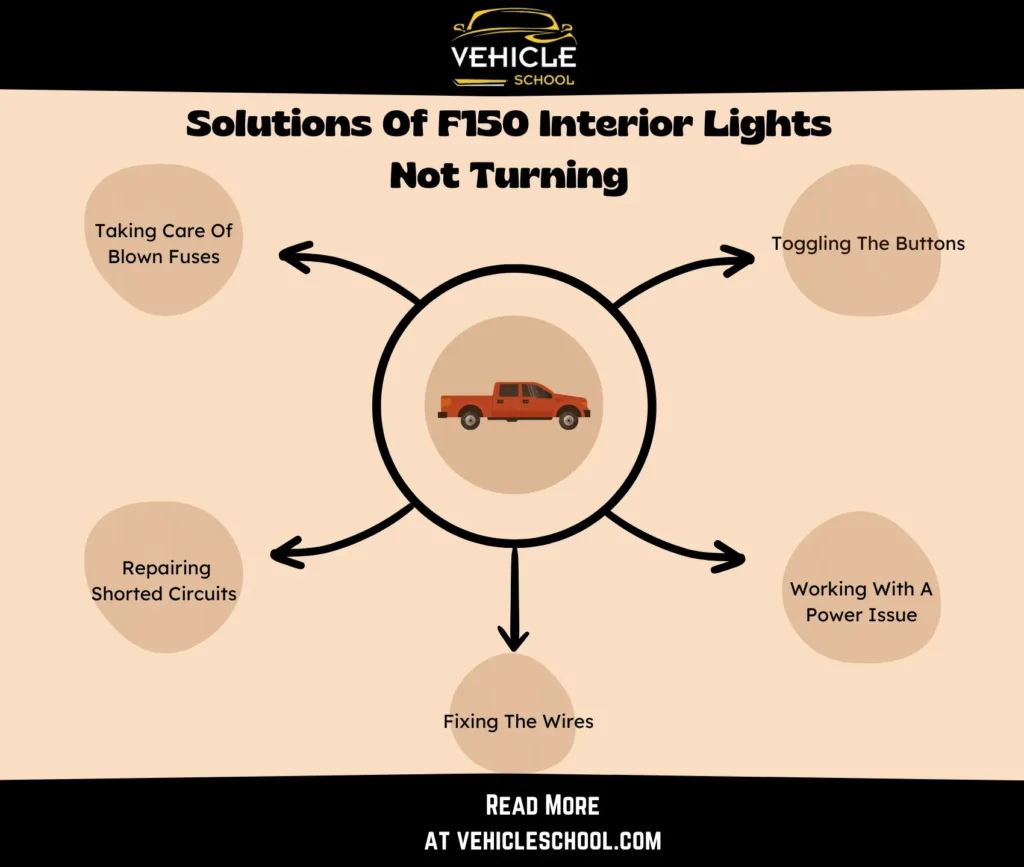
1. Toggle The Buttons
Before digging deeper, try out all the buttons first. Below are the ones I’ve come across while working on F150s.
- Locate the switch with a light icon on the overhead console.
- Push that to activate all auxiliary lights when the ignition is off and the doors are open.
- Find the button near the map lights with an amber indicator, featuring a symbol of a flipped half sun with a diagonal line through it.
- Try using the door control button to check if it affects the interior lights.
2. Resolve The Power Issue
- Check the truck’s battery voltage for sufficient power to the lights.
- Examine the internal electrical system for issues.
- Inspect and replace burned or damaged bulbs.
- Consider OEM bulbs over aftermarket ones for power consistency.
- Ensure correct and secure bulb installations.
- Inspect the wiring for loose/damaged connections.
- Turn on lights and observe functionality after checks.
- Monitor interior lights for consistent performance.
3. Replace Blown Fuses
- Open the front passenger door of your F150.
- Remove the floor mat if present.
- Locate the interior fuse box near the kick panel inside the vehicle.
- Pull off the fuse box cover by squeezing the two tabs.
- Refer to the owner’s manual to find the specific fuse location and amperage for the interior lights.
- Using a fuse puller or your fingers, remove the identified fuse.
- To reinstall, use the puller or place the fuse directly into the slot and push it in securely.
- Reattach the fuse box cover by snapping it into place with the tabs.
- Close the passenger door.
- Now check your lights.
4. Repair Shorted Circuits
| Caution: Don’t try to remove the headliner straight away if you don’t know what you’re doing. If you want to try this fix, you’ll have to buy a service manual for your specific model and look up the instructions to remove and reattach the headliner. |
- Open the driver’s side door and use a screwdriver to remove plastic pieces and door seals.
- Pop off the rear columns for better access.
- Remove the driver’s side handle, front camera cable, and screws.
- Pull down the headliner and inspect the wire harness for damage.
- Identify and repair damaged circuits cln09 and gd348.
- Reconnect circuits and test interior lights.
- Reattach the headliner, visor bolts, and upper console.
- Secure rear columns, door seals, and plastic pieces.
- Test electronic components and clean adhesive residue.
- Run self-tests and clear diagnostic trouble codes.
5. Fix The Wires
These steps are with a 2004 F150 Lariat Supercrew in mind, but will likely work with other models.
- Remove the plastic sill cover in the driver’s side rear seat.
- There’s a small white piece stuck to a black plastic screw. Remove it.
- Lift the wire bundle afterward, and remember to pull up the plastic trim.
- Remove any tape around the wires.
- Once they unravel, look for two violet wires. They’ll be spliced under a black cover.
- Cut out any rusty wire, clean the ends, crimp butt connectors on each and add a short wire between to make up for the cut wire.
- Cover with heat-shrink tubing and join ends. Heat the shrink tube afterward.
| Note: Other wires can cause the issue too, such as wiring behind a dash, which can also affect F150 dash lights. If you still don’t get your lights back, it’d be a better idea to get other wires like that fixed at a mechanic. |
Ending Thoughts
With all that, you should have your interior lights (and the ambiance in your truck) back in working order.
If the DIY steps don’t fix it, reach out to a pro. They’re experts at sorting out complex wiring issues in your F150’s lighting system, ensuring a thorough diagnosis and solution.
More often than not, the fixes I gave should work, though. These are common issues with many Ford F150s, whether it’s a 2006 Ford or a 2021 one.
So, try them out and once you have your lights back, you can go back to having an easier time driving at night.






