The “cranking time exceeded” issue occurs when the engine has been cranked for too long, causing a temporary lockout period of at least 15 minutes before you can attempt to start it again.
This problem, seen in models like the Ford Fiesta, Focus, Mondeo, Taurus, and F150, might be due to a discharged battery, faulty starter, or insufficient fuel. To resolve it, you can warm up and charge the battery or test and replace it if needed.
Disconnecting the battery for a short time, priming the fuel system, and ensuring adequate fuel supply can also help. The error typically clears after 15 minutes, allowing a brief 15-second crank, with longer cranking possible after an hour.
In this article, I’ve discussed why this message comes up and what to do if it happens.
What Does Cranking Time Exceeded Mean In F150 And What Causes It?
“Cranking Time Exceeded” message appears when your Ford F150’s engine fails to start after cranking for over 60 seconds. It’s a safety feature that stops the fuel pump to prevent damage due to running without fuel.
If your truck runs out of gas or you change the fuel filter, this code might pop up. It could also happen if there’s air in the fuel system, low fuel pressure, or any issues with the engine control module.
In this section, I’ll tell you more about the causes and then we’ll move on to the fixes.
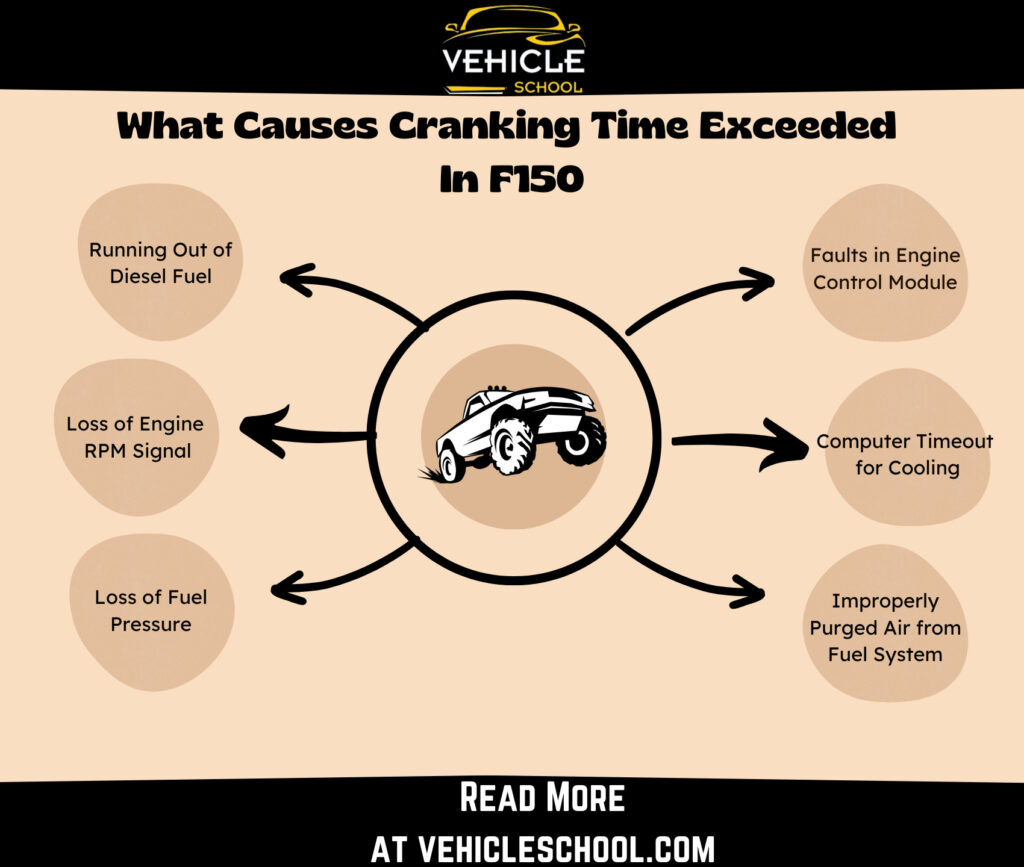
1. Loss of Fuel Pressure
When an F150 fails to start due to fuel pressure loss, it’s typically because the fuel pump is faulty or the fuel filter is clogged. Insufficient fuel pressure prevents the engine from starting.
Extended cranking occurs as the system struggles to build up pressure, leading to the “Cranking Time Exceeded” message due to the engine’s inability to start within the usual timeframe owing to low fuel pressure.
2. Loss of Engine RPM Signal
The RPM signal from the crankshaft sensor is like a timing signal for the engine—it tells the computer when to spark and when to give it fuel.
If this signal gets lost or mixed up, the computer gets confused and doesn’t know how to fire things up. So even if you’re cranking away, the engine won’t start.
The “Cranking Time Exceeded” message shows up because the computer knows the engine should’ve started by now, but without the right RPM signal, it’s just not happening.
3. Running Out of Diesel Fuel
Running out of diesel fuel in an F150 causes air to get into the fuel system, which messes up the flow of fuel needed for the engine to start.
When you’re trying to start it and it’s taking longer than usual, that’s because the system is trying to get rid of that air and get the fuel flowing smoothly again.
The “Cranking Time Exceeded” message appears because the engine can’t start within the usual time frame due to all that air causing trouble in the fuel system.
4. Improperly Purged Air from the Fuel System
After changing the fuel filter or running out of fuel, if the air isn’t removed properly, it creates pockets blocking fuel from reaching the engine.
When cranking but not starting, it’s because the system is purging air to get fuel flowing. Essentially, it’s akin to running out of diesel fuel—air disrupts the fuel lines, hindering engine start-up.
5. Computer Timeout for Cooling
If you’ve been trying to start the engine a lot and it’s getting too hot, the computer will shut down the starter for a bit to let it cool down.
This timeout is like a break for the starter motor to prevent it from overheating.
The “Cranking Time Exceeded” message warns you not to try starting the engine for a while to avoid overheating the starter motor.
6. Faults in the Engine Control Module
When there are problems with the engine control module (ECM), like issues with fuel delivery or spark timing, the engine won’t start even if you’re cranking away.
The “Cranking Time Exceeded” message pops up because the ECM knows something’s not right and the engine should’ve started by now.
It’s a warning that there’s a deeper issue with the ECM or related parts that needs fixing.
How To Bypass And Reset Cranking Time Exceeded In Ford F150?
Before we get into it, just know that if your Ford F150 has been cranking too much, the computer will give the starter a break for about 15 minutes to cool down. If that’s the case, the first thing to do is let it chill.
Also, if you recently ran out of diesel or changed the fuel filter, it’s best to have a shop get the air out of the system.
If those fixes don’t do it, there’s one more thing to try: the master reset. This usually sorts out the issue for most stuff. Here’s how you can bypass cranking time exceeded:
- Take off both battery cables (the positive and negative ones).
- Use anything metal, like a wire or wrench, to connect the cables for about a minute.
- Shut all doors and the trunk, then wait for half an hour.
- Put the battery cables back on, starting with the positive one and then the negative one.
- Lock and unlock your truck with the key fob, or use the key if you don’t have the fob.
- Hop in and try starting the engine again.
| If you still can’t get rid of cranking time exceeded, the issue might run deeper. Something may be up with the starter, battery, or fuel system. All these are what would cause a Ford f150 to not start. So, if you’re up for getting a little more hands-on, give that post a look. |
Wrapping Up
Just go through the steps, and if your truck’s fine, you’ll sort it out in no time. But hey, sometimes there’s a bigger issue lurking under the hood causing that Cranking Time Exceeded code.
If that’s the case, don’t sweat it. Check out the other post for some pointers on fixing those mechanical problems yourself; there is no need to dash to the mechanic right away.






