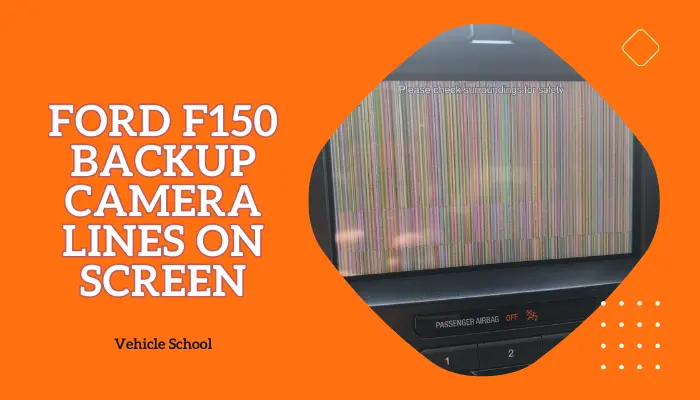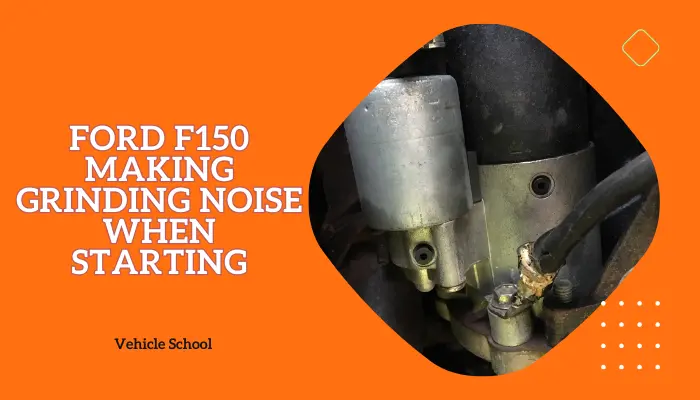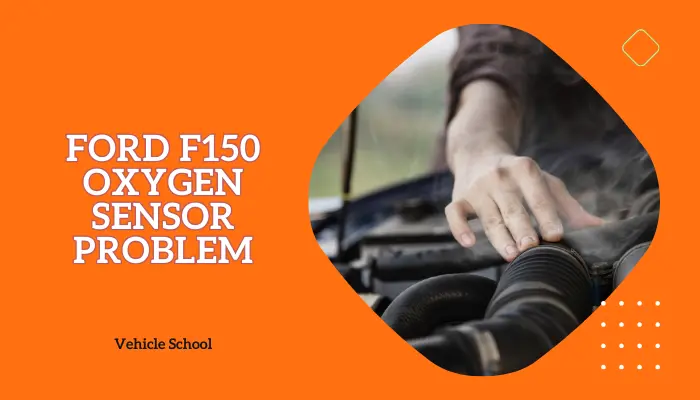The Ford F-150 alarm can go off randomly due to several reasons, including hood latch or sensor issues, motion sensors being triggered by insects inside the truck, LED lights from a trailer causing false alarms, or doors not being fully closed.
To resolve these problems, you can replace the hood latch, reset the anti-theft system, adjust sensor sensitivity, or update the Body Control Module (BCM) using FORScan. If the alarm sounds unexpectedly, a quick fix is to press the alarm button on the key fob.
In this article, I’ll explain why our F150’s alarm keeps going off randomly and share solutions that have worked for many, including myself.
Why Does Your Ford F150 Alarm Keeps Going Off?
In this section, I’ll explain each reason in detail before moving on to the solutions in the next section.
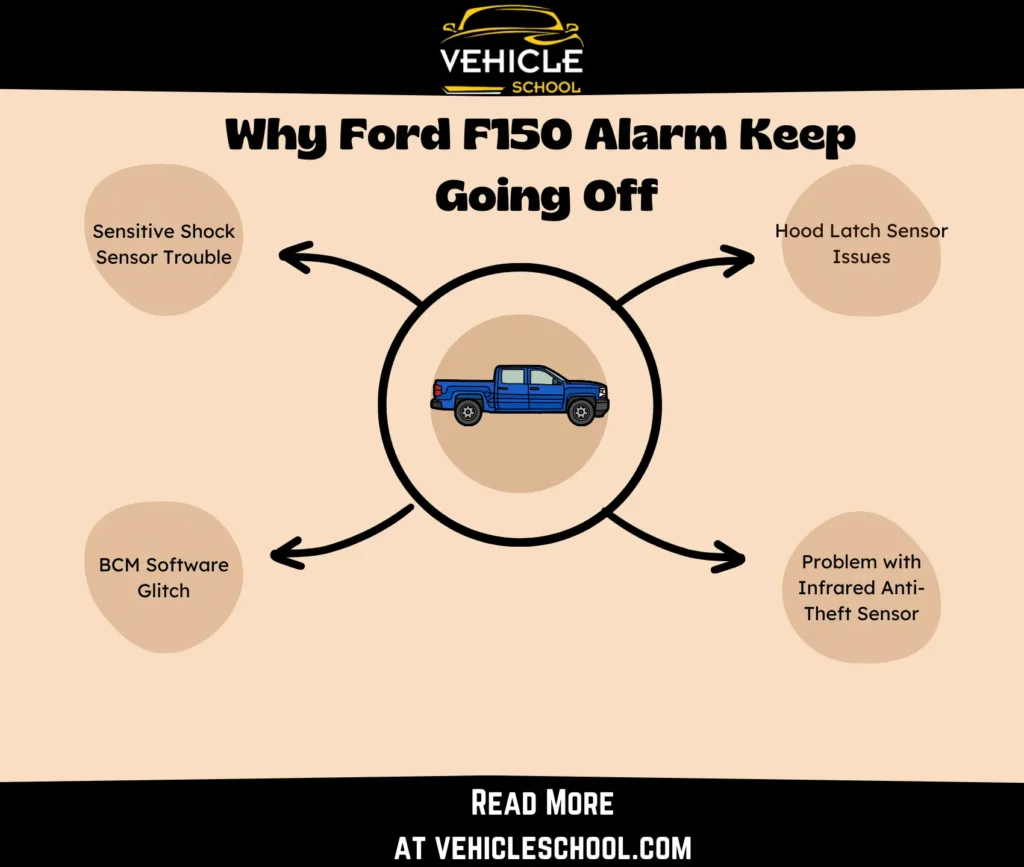
1. Issues With the Hood Latch Sensor
The hood ajar sensor that checks if the hood is closed might wear out or have electrical problems over time.
If it mistakenly thinks the hood is open, the alarm might go off, assuming someone is trying to break in. There’s also a hood alarm button that can break frequently.
2. Problem with the Infrared Anti-Theft Sensor
The motion-detecting sensors inside the truck might get confused by small creatures or bugs.
If critters activate the sensors, your F-150 thinks there’s movement inside, triggering the alarm. This is why sometimes your Ford F150 alarm goes off at night randomly.
Also, these sensors often need manual disarming, and if forgotten, leaving the truck with occupants could set off the alarm, even if the sensors themselves are fine.
3. Highly Sensitive Shock Sensor
A shock sensor set too sensitively can react to regular vehicle movements or strong winds.
When it’s too responsive, everyday things like closing doors or gusts of wind might be mistaken for a break-in attempt, leading to unnecessary alarms.
4. BCM Software Glitch
In some 2021 F-150s, there’s a software issue in the body control module (BCM).
It mistakenly senses vibrations from normal vehicle operations as intrusion attempts, causing the alarm to activate without any real threat.
How To Stop Your F150 Alarm From Going Off Randomly?
There are a couple of things you can try. You might need to spend a few bucks to get the issue fixed, but you can still mostly DIY it. Let’s get started with the fixes now:
1. Replace The Hood Latch
- Mark where the current latch sits for easy reassembly.
- If needed, take out push pins for more room.
- Unscrew the old latch using a 10mm socket.
- Unplug the wiring by pressing and pulling.
- Squeeze and pop off the old latch.
- Compare the old and new latch, focusing on the switch part.
- Slot in the new latch, wire it up and secure it.
- Plug in the wiring, insert the pin, and tighten the new latch.
- Double-check alignment using your marks.
- Test if your hood now opens and closes smoothly.
2. Fix The Faulty Anti Theft System
- Try a reset first; insert the key in your F-150’s ignition.
- Turn to “accessory” mode, like turning on the truck without starting.
- Leave for 10 minutes to let the system reset.
- Check if the anti-theft light on the dashboard turns off.
- Turn off the ignition when the light is off.
- Wait a couple of minutes before attempting to restart.
- If it doesn’t work, tape the sensors for a patchwork fix. They’re in the overhead console—two for the front seats, one for the rear.
If there are still issues, you can try to disable them fully. Just carefully pop the cover, find the wires, and disconnect them.
3. Reduce The Alarm Sensitivity Of Your F150
Lowering your Ford F150’s alarm sensitivity will prevent false alarms from occurring with regular movements. Here’s how you can do it:
- Open the driver’s door and locate the access panel on the dash.
- Remove it to find the control box with zip-ties.
- Look for a small white slider; it adjusts sensitivity.
- Check if the sensitivity slider is maxed; if yes, set it to half.
- After adjusting, secure the access panel.
- Test the system by opening and closing the door.
4. Update The BCM Module
You can get the update done at a dealer; it’s possible for your 2021 F150 to be having problems now even if the notice from Ford was 2 years ago, although updating it yourself wouldn’t be too hard.
Here’s a gist of the process:
- Back up the vehicle profile in FORScan.
- Ensure equipment readiness: use OBDLink EX, update firmware, and ensure a stable laptop and internet connection.
- In FORScan, access the BCM module in Configuration and Programming.
- Start the “Module Firmware Update” function.
- Choose the latest compatible firmware and press “Download.”
- Enable “Force program unchanged firmware” and “Stop activity on buses.”
- Test with “Test run SBL” and then press “Program!” to start.
- Maintain stable connections and avoid equipment interference.
- Wait for the process to finish – it may take over an hour.
- Once finished, make sure to relearn the TPMS sensors with the on-screen prompts.
For a more detailed guide, you can check out this post by FORScan themselves.
FAQs
How to disable the anti-theft system on Ford F150?
I’ve already provided the permanent disabling process. But if your Anti Theft isn’t the issue and you just want to know how to turn it off when it comes on occasionally, just do the following: Unlock the door with your key and flick the ignition switch to the “on” position.
Is there a sensitivity setting for the Ford F150 alarm in all models?
Yes, you can find the slider in all modern iterations of the F150. A few models also have it under the dash behind the parking brake.
Closing Thoughts
I hope you’ve got a clear idea of the underlying causes of your F-150’s alarm going off randomly.
Now follow my guide and get the issue taken care of ASAP so there’s no more of your truck blasting away at your ears.