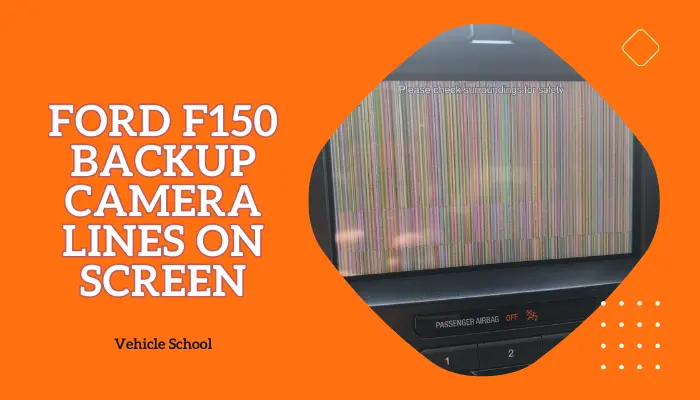Having your door ajar light stay on is annoying because you never know if your door lock is working properly. Here I’ll teach you some easy ways to get rid of that ajar warning light. Keep reading to learn all the details.
Why Does My Ford F150 Door Ajar Light Stay On?
A broken wire, faulty door switch, or bad BCM can cause the door ajar light to stay on in your F150. You have to repair the wire, lube the switch, replace it, or swap the BCM to fix it. You can also try disabling it.
Here are some more details on the causes before we get to the repairs you can do.
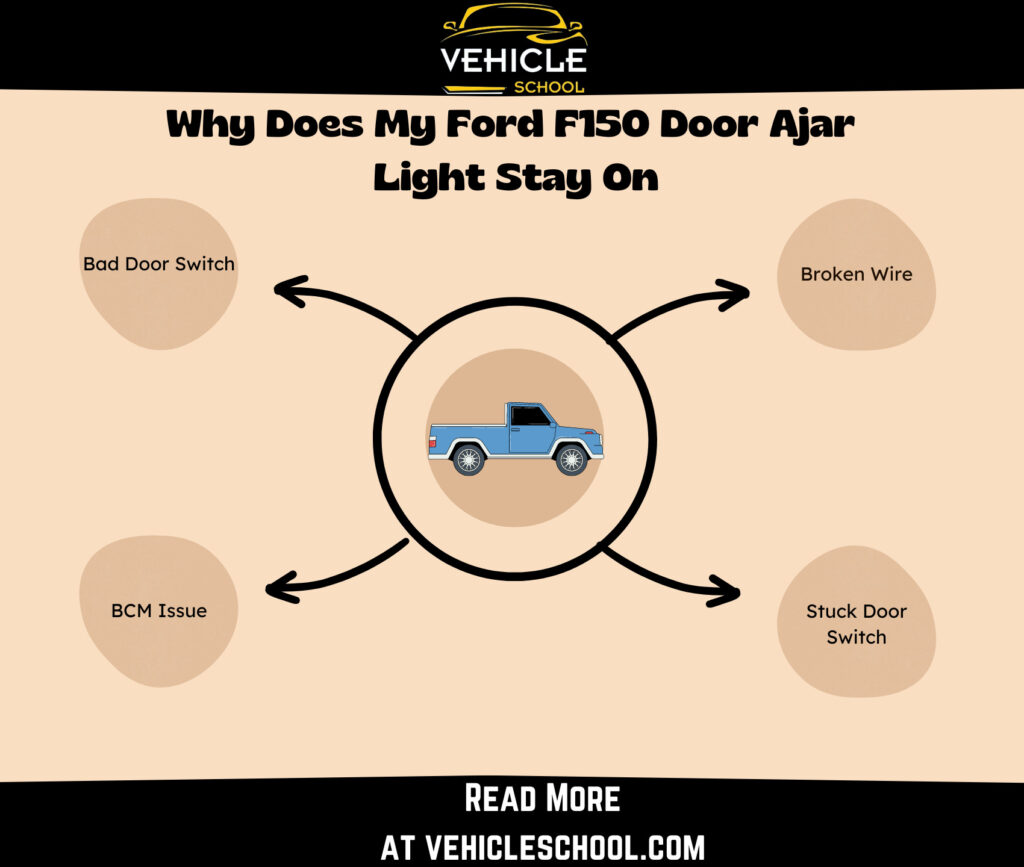
1. Broken Wire
A broken wire in the back door or driver’s door can mess up the signal that tells the BCM if the door is shut.
Water and salt can easily damage the wiring in this particular spot, especially in places with harsh winters or near the coast.
Saltwater makes the wire wear out faster. When the wire breaks, the circuit stays open, so the BCM doesn’t know the door is closed.
This makes the BCM think the door is open, turning on the door ajar light.
2. Stuck Door Switch
A door switch can get stuck “open” because of dirt, water, or rust. The door switch completes the circuit when the door shuts.
If dirt or rust blocks the switch, it can’t close the circuit, leaving it open and saying the door is ajar. So even if the door is closed, the BCM thinks it’s open and turns on the ajar warning light.
3. Bad Door Switch
The door switch can go bad from damage, electrical problems, or wear out. A broken switch doesn’t send any signal, keeping the circuit open. The BCM sees this as the door being ajar.
Problems can happen because of a broken spring, a burned-out contact point, or cut wires inside. These issues stop the switch from completing the circuit when the door is closed.
4. BCM Issue
Ford F150 body control module problems can lead to wrong interpretations of door switch signals. This can happen due to software glitches, electrical failures, or physical damage.
The BCM decides if a door is open or closed based on switch inputs. If it’s not working right, it might think a door is open when it’s not. If it’s your BCM, you’ll likely notice that other related accessories like dome light or door chime aren’t working either.
How To Fix F150 Door Ajar That Won’t Turn Off?
First, try looking up the wires in the door wiring harness and see if you can fix them. If the wires seem fine, here are other fixes you can try.
1. Lube The Switch
- Check if the light’s still on when all doors are shut.
- Grab some WD-40.
- Find the door latches on both front doors.
- Spray a bunch of WD-40 into each latch.
- Open and close the doors a few times to spread the WD-40 around.
- If needed, keep spraying until you see WD-40 dripping out the bottom of the doors.
- If it’s dripping, leave the doors open so it can drain out.
- Shut all the doors and see if the dome light or door ajar light turns off now.
- If it’s still acting up, do the same thing for the back doors.
- Check the lights again to make sure you’ve fixed it.
2. Do An F150 Door Ajar Switch Replacement
- Remove the door trim and unplug the speaker.
- Take out the clip by the speaker.
- Take out four 7mm screws from the door panel. Unclip window controls.
- Lift the whole panel off. After the door panel removal, disconnect the wires for mirrors and seats.
- Locate the door jar switch behind the latch. Remove three T27 Torx screws on the latch.
- Press the clip on the old switch and twist it out.
- Insert new door ajar switch, twist to lock. It might fit differently than the old one.
- Reconnect all wires.
- Reattach the door panel. Line up hooks and press it in place.
- Replace screws, tighten them. Snap trim back on.
- Check if your ajar light works normally.
If you’re confused through any part of the process, you can just check out this video:
3. Swap The BCM
Now, this one is a more involved process, and you might need to consult your F150 manual to make sure you get the job right. I’ll just provide a general overview of the whole process so you know what to look for.
The earlier fixes not working is already a good giveaway, but just to confirm—check if parking lights or tail lights aren’t working, which also means the BCM is bad.
- Open the hood and hook up a battery charger.
- Plug in the Ford IDS tool.
- Do a full car scan to check the BCM and other stuff.
- Find where the BCM (central junction box) is in the truck.
- Unplug all the wires from the old BCM.
- Put the new BCM in and plug all the wires back in.
- Make sure the IDS tool has good internet.
- Use IDS to start putting in the new BCM.
- Let the tool download the right files from Ford.
- Type in the truck’s VIN and say if it has stuff like push-button start.
- Follow what the screen says to put the new software on the BCM.
- Run tests to make sure the BCM works and clear any error codes.
- See if your ajar light is still on.
How To Disable Door Ajar On Ford F150?
You can disable the Door Ajar Chime and Light altogether. If the fixes didn’t work and you don’t want to bother going to a mechanic, this will do a good enough patchwork job.
Here are the steps:
- Locate door ajar switches, which have wires to the module and ground.
- Ensure the door is closed to close switch contacts.
- Remove each door ajar switch.
- Use a jumper wire to connect the two wires and complete the circuit.
Final Thoughts
It’s not unusual to encounter problems where your Ford F150 interior lights won’t turn off, but fixing the issue won’t cost much.
If you’ve got some WD-40 lying around, you can pretty much sort it out for free. And the best part? You don’t even need to pull out your truck’s dash. So don’t worry about the technical stuff—give it a shot. It’s easier than you think!