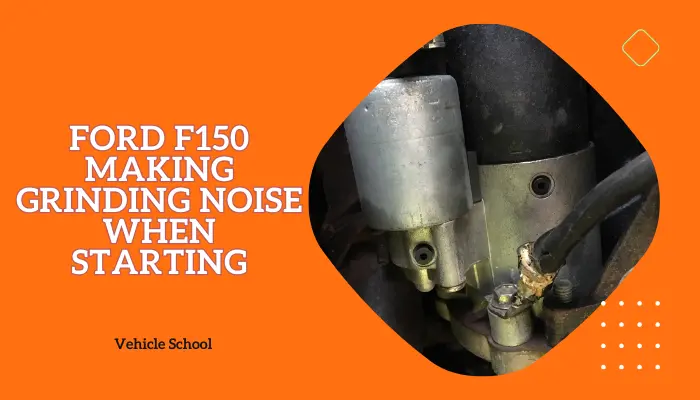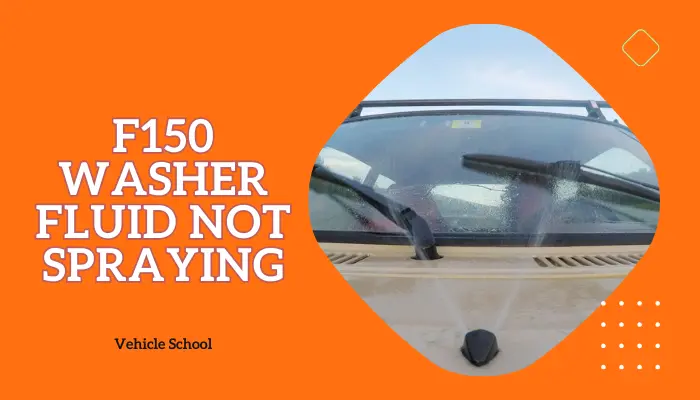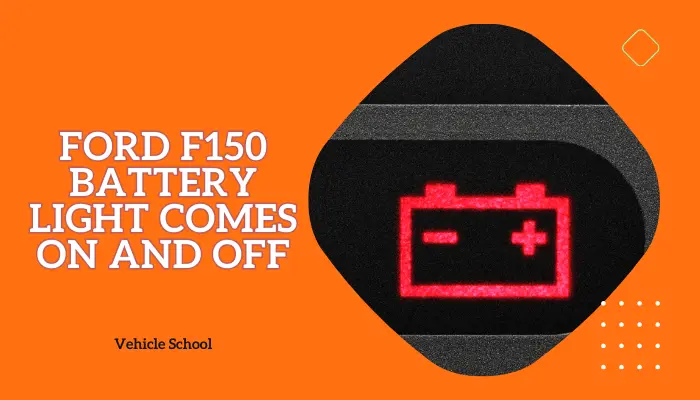Ever found your Ford F-150 capping out at 40 mph? You’re certainly not the only one. From clogged catalytic converters to temperamental exhaust components, there’s a host of reasons behind this limitation.
In this article, I’ll share the fixes that worked for me with this issue, so keep reading to find out more.
What’s Causing Your Ford F150 To Not Go Over 40mph?
If your F150 won’t go beyond 40 mph, it could be due to a clogged catalytic converter or a transfer case issue. This can be fixed by giving the catalytic converter a good cleaning or switching out fuses for the transfer case control module. A full TCCM Ford F150 replacement can help as well.
Let’s go over the main causes in detail first.
1. Clogged Catalytic Converter
When F150s struggle to go beyond 40 mph, the most common culprit is clogged catalytic converters.
This snag often arises from factors like engine misfires, rich fuel mixtures, or burning oil, leading to an excess of gunk in the exhaust system.
This buildup hampers the catalytic converter’s job. Once it’s clogged, the exhaust flow takes a hit, creating a performance bottleneck.
The engine then grapples with expelling gases efficiently, resulting in f150 jerking when accelerating and the inability to break the 40 mph barrier.
2. Transfer Case Issue
Some F150s might hit a speed bump of around 40 mph because of issues with the transfer case control module.
A faulty Ford F150 TCCM mistakenly throws the truck into 4Low without any heads-up on the dashboard.
This messes with the gears, causing a performance dip and making the truck blow out gray/blue smoke at 35–40 mph.
This glitchy module fails to tell the truck where the transfer case is, leading to the ford f150 not shifting properly and resulting in a sluggish ride with ford f150 having no power when accelerating.
Ford F150 Truck Won’t Go Over 40mph: Solution
There are a few things you can do to get rid of the issue:
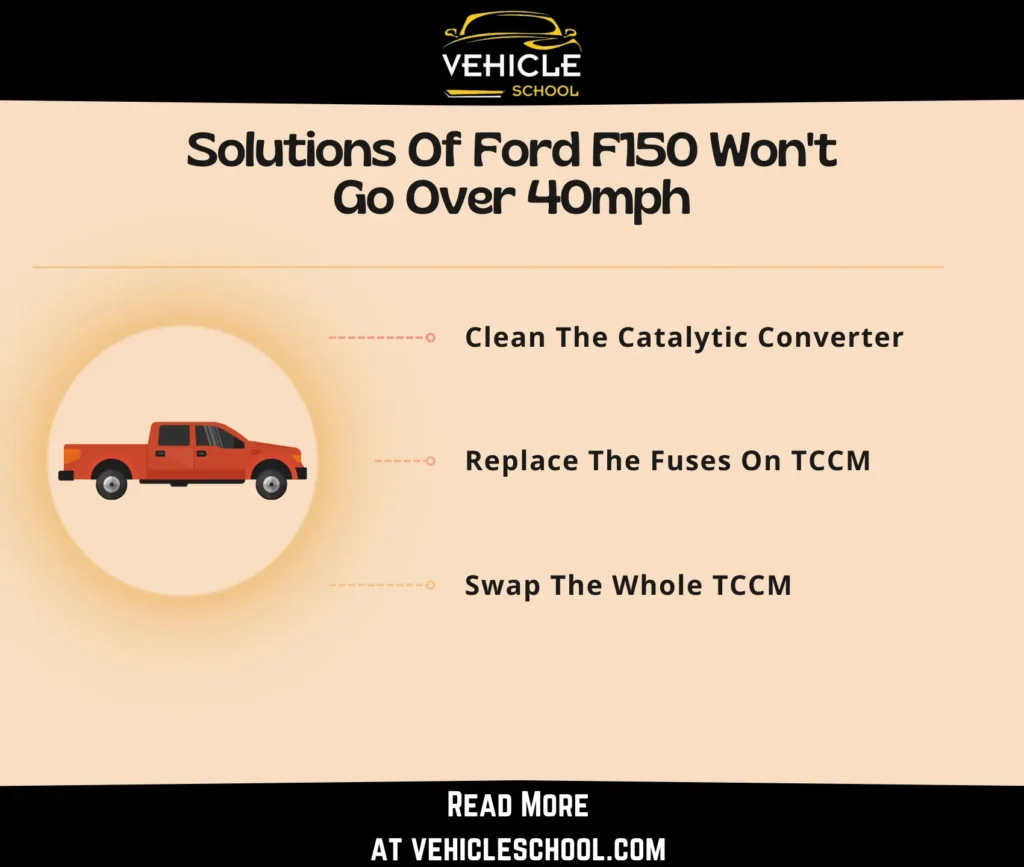
1. Clean The Catalytic Converter
- Spray WD-40 on the oxygen sensor and let it soak for a few minutes to make it easier to remove.
- Use a 22-mm wrench to carefully unscrew the oxygen sensor, avoiding twists in the wires.
- If you’ve got one, use an endoscope camera for before-and-after pictures inside the catalytic converter.
- Mix a cleaning solution using water and carpet cleaner, then pour it into a bottle.
- Fill the canister, connect it to compressed air at 60 psi, and spray the mix onto the catalytic converter using the autotool’s tip.
- Wait a few minutes, close the lower valve, put back the oxygen sensor, and start the engine to push out dirt from the tailpipe.
- Let the engine run and then cool down.
- Check how much cleaner the catalytic converter looks compared to before.
2. Replace The Fuses On TCCM
If you’ve got a 2009-2014 F150, you could try changing the fuse for the control module first. To do so:
- Pop the hood and spot the fuse box above the radiator fan.
- Check and replace these fuses:
- #20 (20-amp) is in the top row, either the first or tenth from the right.
- #54 (5-amp) is in the row below, third from the left.
- #68 (25-amp) is at the bottom, eighth from the left.
- See if you’re stuck in 4×4 and if the TCCM works correctly now.
3. Swap The Whole TCCM
I’ve only tried this on 2015 F150s, so your steps might vary. Check your truck’s specific service manuals first; different part numbers or TCCM locations could be at play.
If your F150 has engineering part numbers starting with JL3A-7H417, these steps are your go-to.
Find the original build engineering part number in HVBoM, limiting the search to Base 7E453.
Now, here are the steps to follow:
- Use a diagnostic tool and follow on-screen instructions to start the programmable module installation process for the TCCM.
- Take off the cover of the Central Junction Box (CJB).
- Remove the lower access panel.
- The TCM has slotted mounting holes, so there is no need to remove the LH TCCM nut to take it out.
- Loosen the LH TCCM nut and remove the RH TCCM unit. Torque to 62 lb. in. (7 Nm).
- Disconnect the electrical connectors and remove the TCCM.
- When putting in the new one, follow the same steps backward.
- Use the diagnostic tool again to finish the PMI process for the TCCM by following on-screen instructions.
Final Thoughts
Your truck should be breezing past 40 mph after one of these fixes.
But if the catalytic converter was the troublemaker, I’d recommend a thorough check on your truck, pronto!
Engine issues could be playing a role. Also, be on the lookout for fuel combustion problems.
After your truck is back in good shape, do a deeper dive to make sure no other part is acting up. Best of luck with the repair work!