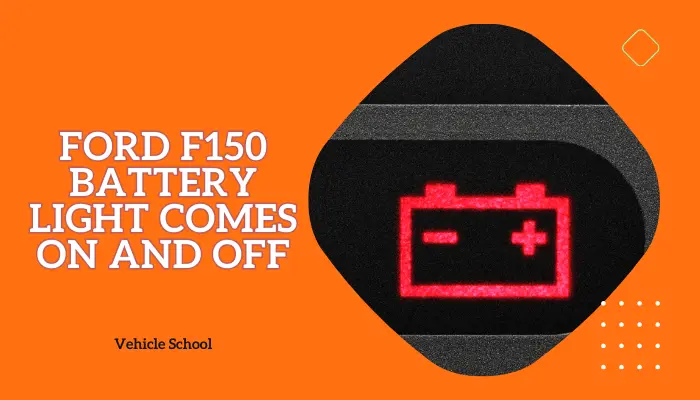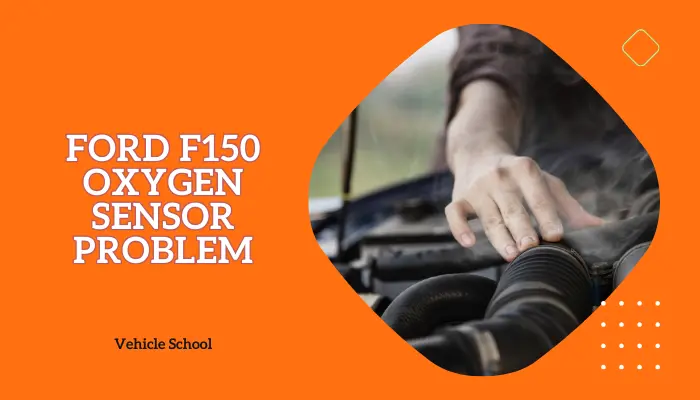According to Ford, Engine Failsafe Mode mainly means your engine has started overheating.
In this mode, the truck starts taking turns with the cylinders – some keep firing to run the engine, while others take a break and act like air pumps to help cool things down.
It buys you some time to get to a safe spot and sort out the overheating problem before any major components get fried.
Keep reading to see me go down to the root of the error and see some top-tier fixes.
What Can Cause Engine Failsafe Mode In Ford F150?
If the PCM detects something off with the coolant, throttle position sensor, or an unclean throttle body, it causes the engine in your f150 to go into failsafe mode.
All of these can lead to powertrain drainage. In some extreme cases, the transmission itself can also have deeper issues.
Whenever the truck enters the mode, you’ll see the text on your dashboard and the F150 wrench light (Check Engine warning).
How To Fix Ford F150 Engine Failsafe Mode?
While the actions of the PCM when the vehicle goes into fail safe will usually just slow down your truck and turn off your HVAC, it’s also possible that the truck might shut down entirely.
The fixes for it are similar to the F150 Limp Mode fixes – except they’re specifically meant to address overheating, not deeper Throttle Body or Lead Frame issues.
Now, let’s talk about what you can do about diagnosing and troubleshooting the engine failsafe mode in your f150.
Fix 1: Check And Top Up Your Coolant
- Open the driver’s side door and find the hood release latch.
- Pull the latch and release the secondary latch to open the hood.
- Locate the larger reservoir on the driver’s side of the engine bay.
- Confirm it’s the coolant reservoir by checking the warning on the cap.
- Find the cold fill range marked on the side of the reservoir.
- Ensure the coolant level is between the low and high marks.
- Dip an antifreeze test strip into the reservoir.
- Compare the strip to the coolant test key.
- Check the first pad for freeze protection level.
- Review the second pad for additional steps.
- Check the pH level using the third pad.
- If needed, add coolant to reach the high mark.
- Use a suitable coolant like Amsoil’s propylene glycol.
- Securely recap the reservoir.
Fix 2: Clean Your Throttle Body
- Locate and remove intake ductwork.
- Disconnect the MAF sensor connector.
- Disconnect the Crankcase Gas Recirculation (CGR) line.
- Remove Breather assembly.
- Have someone depress the accelerator fully while turning the key to the ‘on’ position.
- Listen for the humming sound indicating the throttle plate is open.
- Apply throttle body cleaner liberally.
- Use lint-free rags to clean the throttle body and plate thoroughly.
- Instruct your helper to release the accelerator and turn off the ignition.
- Allow the cleaner to evaporate for 10 minutes.
- Reassemble intake duct work and related components.
- Start the engine and let it warm to operating temperature.
- Turn off the engine and clear any DTCs.
- Ensure all connections are secure before driving.
How To Reset Engine Failsafe Mode In F150?
There’s no specific way to reset the Ford Failsafe Mode dash message. If you’re still seeing it, it’s likely just a minor software glitch. In that case, you can get rid of it with a basic reset:
- Pop open the hood of your F150 and locate the battery.
- Disconnect the negative (-) terminal cable from the battery using a wrench or pliers.
- After disconnecting the battery, wait for at least 10 minutes to allow the system to fully reset.
- Reconnect the negative (-) terminal cable to the battery.
- Close the hood and start your F150 to ensure the reset is successful.
Final Thoughts
As you can see, your truck isn’t done for. Not yet, anyway. Take all the steps above and it’ll be just fine.
If you don’t, you’ll open yourself up to a lot of risks – the loss of accessory power is only the prelude.
For one, there are even risks of collisions, like rear-end ones when your truck suddenly slows down in the middle of a busy road.
So, I’d strongly recommend taking care of this ASAP. Stay safe out there!